Can I add extra information to my shop items?
You can add new fields e.g. Genre, to the standard information you store about shop items. This is achieved by adding an 'item note' to each item and then including these in the search.
You can add an 'item note' as follows:
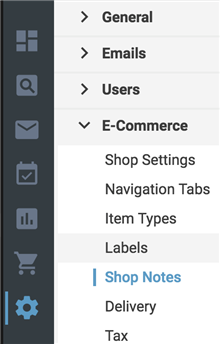 1. Select the 'Site Settings' icon in the Web Office
1. Select the 'Site Settings' icon in the Web Office
2. Select 'E-commerce' from the navigation on the left-hand side.
3. Select the 'Shop Notes' option.
4. Click the Tasks button and the 'Add a field' task, the field properties window will be launched.
5. Enter the details of the field you wish to add e.g. Genre.
NB Make sure you do the following:
-
Select 'Visible in shop',
-
Don't select the 'exclude from site search' option,
-
Select 'Global Note' if this field is to be used for all products ('items').
6. Click on the 'Save' button to create the field.
7. For each item/product in the store you can now enter information into the new note you've created. This note should now also be searchable in the shop.