What’s new in July 2016
The 12/13th July Release contains the following upgrades:
New Web Office Interface
We have rebuilt the Hubb web office from the ground up adding a much more slick and modern user interface.
We want our customers to love using Hubb and we are proud to be focusing on usability more than ever before. This is the beginning, not the end, and we will continue to improve the product to give you the best experience possible when using Hubb.
As you are used to how Hubb works, it was VERY important to us that we keep the system feeling familiar, so you should quickly be able to get to grips with your usual tasks.
Your feedback...
To get to the point of releasing, we have undertaken a thorough review of the system and have lots of plans to keep improving the system.
It would be great to hear your constructive feedback - we’d love to hear that you like it, but do let us know if you think something is broken. We can only fix things if you tell us…
Please go to support@hubb.digital. It may take us a bit longer to get back to you alongside the normal customer support work we have, but we will store and analyse these internally.
Mobile phone and tablets
As part of this release, we have made vast improvements to the way the web office works on your mobile phone or tablet device. We are not officially supporting this right now, but you are able to use this functionality and we will be investing more time into releasing a fully supported version soon.
SSL Encryption for Web Office and user side logins
SSL encryption is now used for the whole of the web office and for ALL logins, both to the web office and on the user side.
When you log in to an Hubb site from the user side, all users will now see our improved user login screen.
You will be redirected to a secure URL to log-in, and to use the Web Office. The secure URL will be:
For our US Server: xyz.us.hubb.digital
For our UK Server xyz.hubb.church or xyz.uk.hubb.digital
If you would like your ‘xyz.’ URL to be changed, please email support@hubb.digital requesting this.
New login page
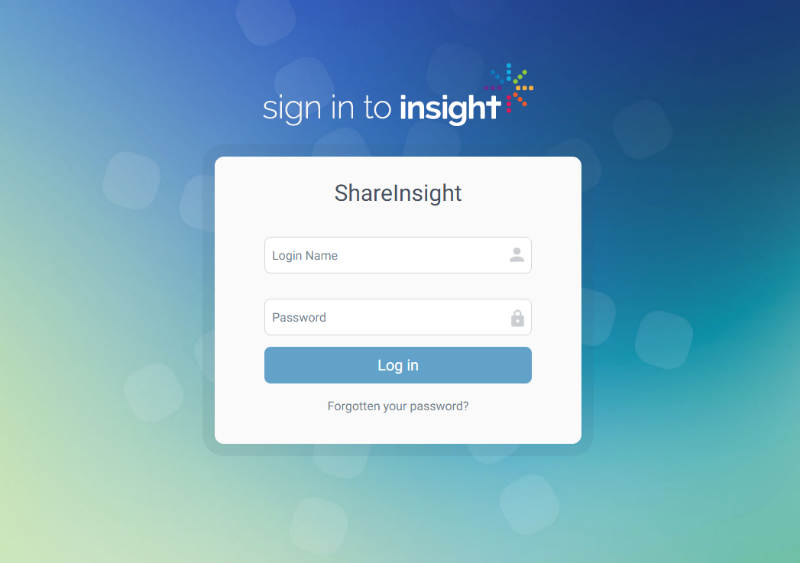
Shop basket upgrade
Shopping baskets are now saved in your user profile if you are logged in. Just like Amazon, you can add something to the basket on one machine and, when you log in on another machine, the item(s) will be still be there.
For those who add items to the baskets and are not logged in, we will keep them in the basket for 12 hours of inactivity.
Hundreds of small bugs fixed...
Throughout the process of rebuilding the new interface we have reviewed the entire system while applying the new interface. Through this process and subsequent testing we have fixed numerous bugs.... In fact, we have never fixed up so many in a single release!