It has become more common to see video inserted within a page of text on web sites rather than having to open them in a new window or link to a new page. This enables the video to be viewed without taking the user away from the content of the article or even at the same time as scanning the content.
Embed using the Media Player Module
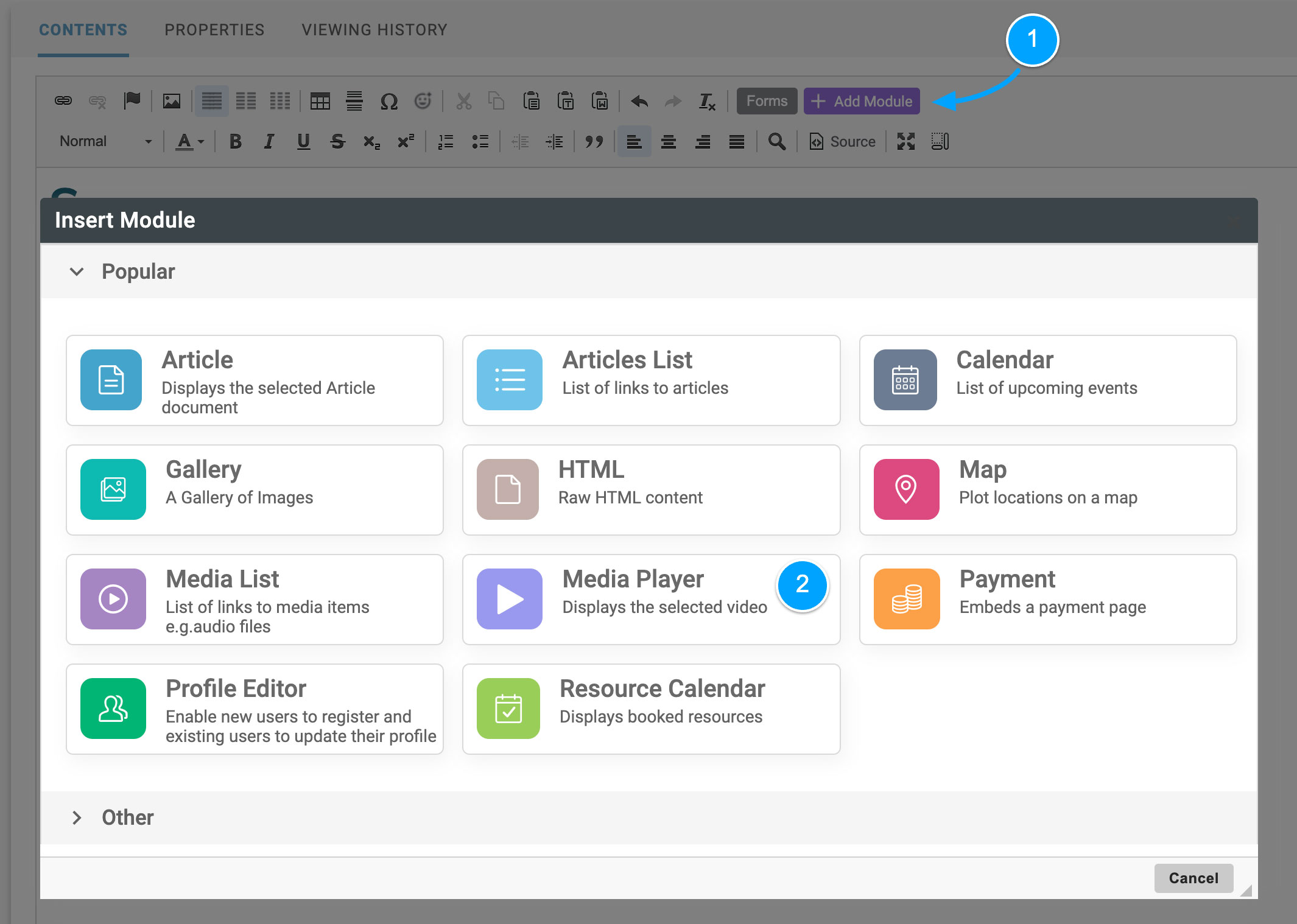
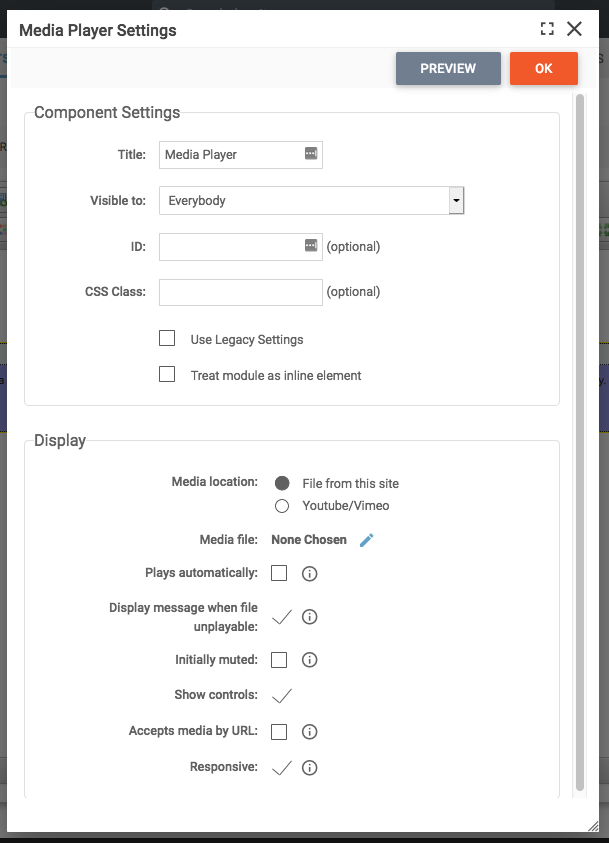 You can now use the Media Player module to easily embed video into an article or layout template.
You can now use the Media Player module to easily embed video into an article or layout template. 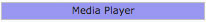
The media player module can be selected from the list of modules and you can set it to play a video that has been uploaded to the site or a remote video from YouTube or Vimeo using the url for that file.
The responsive box is ticked by default so you shouldn't need to change this, and you can choose from other options for the display as required.
Embedding YouTube or Vimeo videos
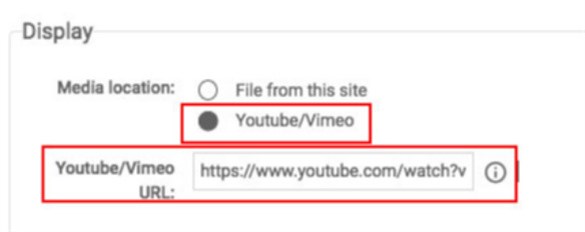
If want to embed a video that you have stored on YouTube or Vimeo, simply select the option for YouTube/Vimeo and paste the url in the field.