What’s new in September 2016
The 12th September Release contains the following upgrades:
Point a different website address to a subgroup
Sites often have a requirement for a different hostname/website address to point to a subgroup of their site - for example a website address for a specific project or subsidiary organisation.
In the past we have catered for this by redirecting the address to the appropriate sub-group but have now added this functionality in a way that means that the address can remain in the address bar of the browser on its own.
For example, your main domain might be www.stlukes.org.uk but the church hall is on a separate domain to facilitate easier advertising for bookings outside the church.
e.g. www.taylorhall.org.uk – which under the old settings would forward to:
www.stlukes.org.uk/Groups/266934/stlukes/About/Facilities/Taylor_Hall/Taylor_Hall.aspx
Under the new option, www.taylorhall.org.uk/etc... would still show in the browser address bar rather than the original domain address as currently.
Setting up this functionality requires assistance from support (support@hubb.digital) and there's a monthly charge for the service of £10+VAT per domain.
Techie note: Canonical URLs will also pick up their hostname from the nearest ancestor group with a specific hostname set, providing the canonical URL is set up to include the primary hostname.
Note fields for calendar events – eg. store attendance numbers
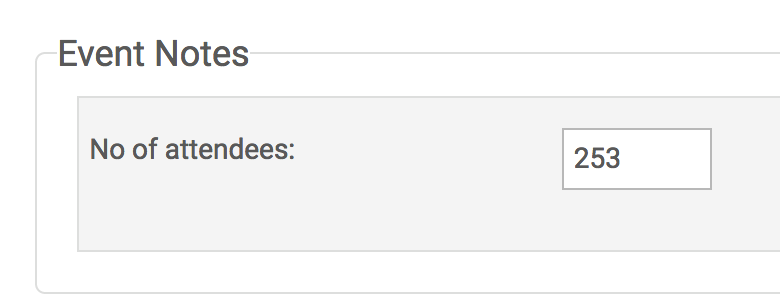 You can already add custom fields to many different area of Hubb (users, articles, shop items, to name a few). Now we’ve extended this so that you can add these note fields to calendar events.
You can already add custom fields to many different area of Hubb (users, articles, shop items, to name a few). Now we’ve extended this so that you can add these note fields to calendar events.
This allows you to add any custom data that you like to your events. Please note that this is for internal administrative use, these fields won’t appear to visitors to the site or church members, only to those with Web Office access.
For example, you could create a field called “No of Attendees” and record the number present at each of your Sunday services. Then by querying the events in that group could produce the following results after adjusting the columns being displayed:
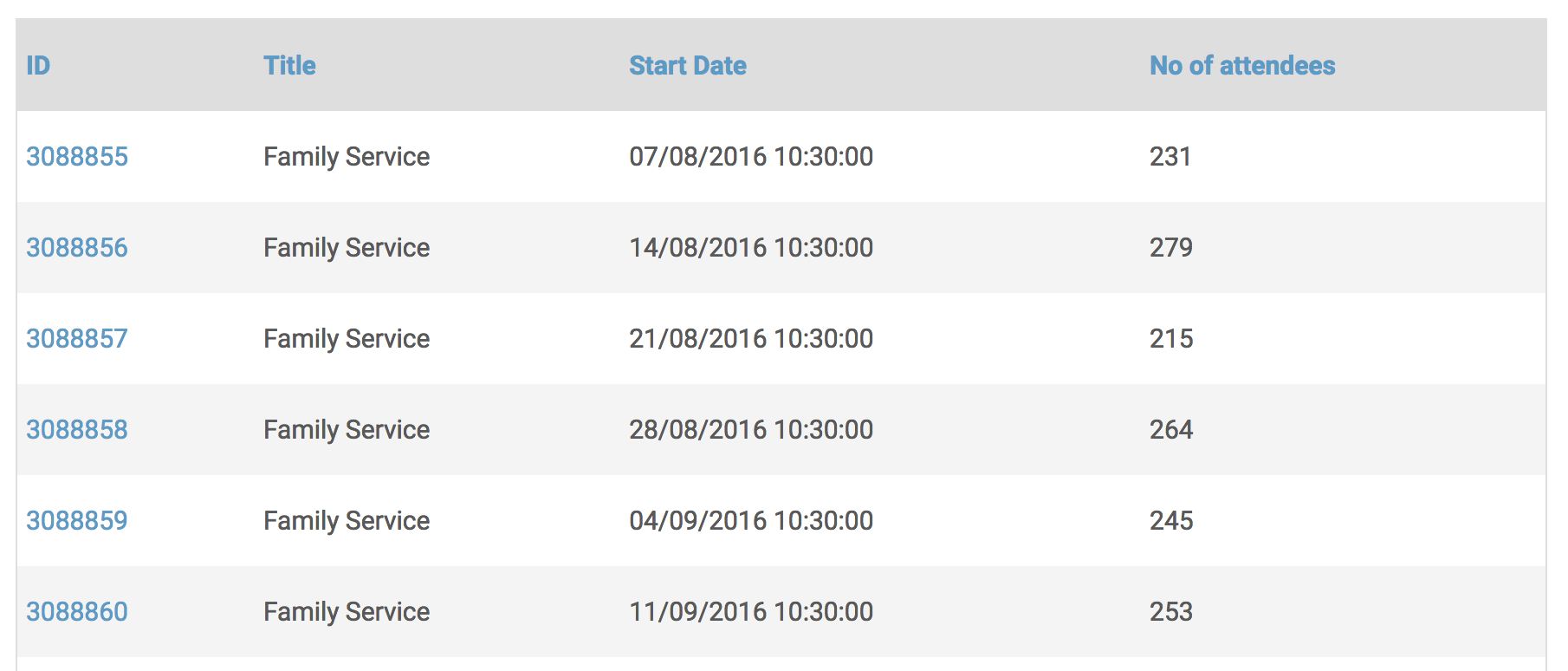
Export the above data into Excel via a csv file and you could display it as a graph
You’ll find the new functionality in the following areas:
-
Create the fields in Settings > Site Notes
-
Any fields that you add will appear in the ‘Edit Event’ popup.
-
Note fields are available in Calendar mini layouts.
-
You can query and export the new data via a Query.
Important: You must be in the group in which the events are located to run such a query successfully.
Other features
‘Adult’ as query criteria
This enables you to query for users who have the ‘adult’ checkbox checked on the family tab.
‘Tags’ mini-layout module
Article List modules that use a mini-layout can now display the tags for the articles in the list.
Title can be collected in Payment Group registrations
When submitting data to HMRC for reclaiming Gift Aid, a donor’s title (Mr, Mrs, Miss etc) is required information. Previously it wasn’t possible to ask for this information in a payment group registration so the data would be missing if you didn’t have it from another source.
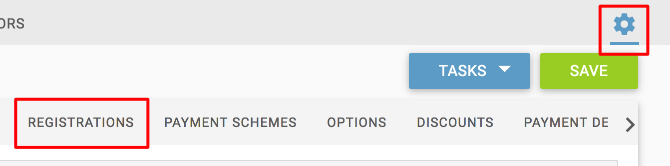
We have added this field to the available options in a payment group registration, and also added it to the various reports that you might use to report on Gift Aid.
If you wish to activate this (it’s not on by default in existing Payment Groups), you’ll need to display the Title field via the Payment Group Settings – the ‘cog’ icon as shown and then the Registrations subtab.
Bug fixes
Login fixes
There have remained a few nagging login issues since the new Web Office release, where folks have logged in but are not seeing what they should be able to. This particularly affected modules which were visible to logged-in users only. Most of these issues affected only the first page you reached after the login, and subsequent pages were fine. Hopefully this is all fixed now.
There was also an issue where users changing their password in My Area would be forced to login again after submitting their new password.
Finally, an issue with new user accounts created as part of the shop checkout process - the user would be created, but then could not proceed with the checkout.
Improved performance of ‘Where’s my nearest’ Directory searches
We’ve made a significant improvement to the speed of ‘where’s my nearest’ searches in organisation directories.
Excel export of form responses.
For some time, the Excel export of form responses would trigger a warning in Excel about the format type being inconsistent with the file extension. A recent update to Excel resulted in the download not showing any content at all.
We have completely rewritten the Excel export and improved the formatting to resolve this.
Other bug fixes
-
Fix to uploading files in user importer. In Chrome, with a very small import file, you couldn’t advance to the next step as the importer reported you were still uploading files, even when it had completed.
-
Incorrect plural form in tooltip on maps. When reporting on groups of pins, we would say ‘There are several churchs…’. We have amended this to the more correct ‘There is more than one church…’
-
Event recurrence problems. When extending an event series monthly, some events would fall on the wrong week. There were also some inconsistencies when repeating in intervals greater than one (e.g. every 2 months).
-
The contact shown in the media XML feed was incorrectly the site’s internal admin contact, rather than the public contact details.
-
In some circumstances when editing mails, the ‘From’ address would be incorrectly warned as being from outside the site’s domain.
-
A user with no module editing permissions would get an error screen when attempting to edit module settings from an article. We’ve improved the interface here so that the edit button is more clearly disabled, and a message displayed when attempting to edit.
-
On mobile devices, in the Web Office, when opening the tree by swiping in from left, the two parts of the tree (left icons and group tree) would become disconnected.
-
In the Design tree, no icon was displayed against the Family profile, even when a layout or template was set.
-
If a homepage article was moved back to Drafts, the homepage icon would remain.
-
Across the Web Office, textboxes with multiple rows could not be resized. This has been fixed so that multi-line textboxes can now be resized.
-
When choosing a summary image for an event, if you didn’t happen to have document & media permissions in the current group, then you didn’t get to see any images at all (even for groups over which you do have permission).
-
When editing a mailing in a popup window (e.g. from the query wizard) adding attachments didn’t work.
-
Fixes to all day events display in Resources. There were a number of errors and inconsistencies in the way that all-day, and multi-day, events were being displayed through Resources.
-
It wasn’t possible to set a rota starting event in the Safari browser.
-
Draft mails remaining even after being deleted.
-
Fixed a bug with the profile editor which would result in an error screen on some sites.
-
In payment group settings, you couldn’t change which note fields were visible in the booking process.
-
Some changes to templates were not triggering a warning before leaving the page without saving (and the Save button stayed green).
-
After a session timeout when editing an article, returning to the article left the save button in the wrong state if there were unsaved changes, and there was no warning before navigating away from the page.
-
Editing an article source without making other changes not triggering a warning before leaving the page without saving (and the Save button stayed green).
-
On the Members tab, if a user record was in the expanded view, and you subsequently deleted that record, a space was left behind
-
In the configuration options for the Media list module, changes to some settings triggered an unnecessary ‘Are you sure you want to leave the page’ warning.
-
In the configuration options for the Article list module, some text boxes were too narrow for the expected content.
-
Tag-list note fields were not displaying in article properties
-
In group settings, on the Permissions tab, in a group where many people had permissions, it was easy to lose track of which column is for which permission when scrolling, so we have fixed the header in place.
-
Searching for an order number in a shop that uses shop-only users via the site search would give an error screen.
-
Fixed an error at the very last stage of the shop checkout. The order would be placed successfully but then the user would see an error screen. This would cause some people to enter a duplicate order.
-
Google Maps not working on some sites due to a new requirement for API keys.
-
There was some confusion around what should happen if the contents of a draft shop order are added to a basket that already contains some of the items in the draft order. We have reworded the actions to make this clearer.
-
Some improvements to the layout of the form responses page.
-
When adding events to Attendance, the event picker would close after adding each event. It now stays open.
-
The suggested column name for the organisation’s name when importing has been changed from ‘last_name’ to ‘name’.
-
Improved the colour scheme for non-members on the members tab in the Web Office.