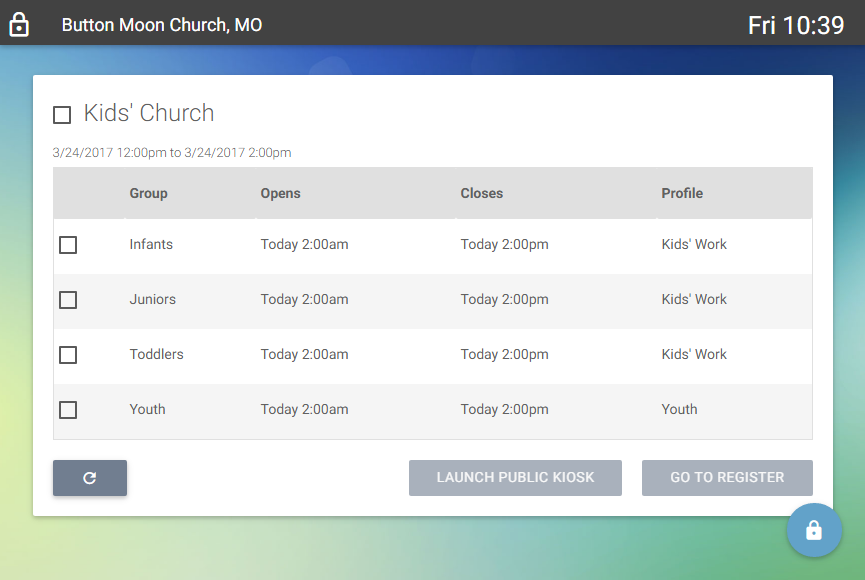
Looking after our young people is one of our most vital tasks and we are starting to roll out this massive new feature, which will facilitate the process of keeping track of children in our churches and keeping them secure.
We have built a hugely flexible system which can be tailored to your requirements – whether you are a small church with 5 children in a single group or a megachurch with 500 children in multiple groups.
It's not just for children either. The system can also help you with your conferences, or any sort of event where you want to keep track of who is attending.
We've thought carefully about how this will work across a range of devices in a range of different scenarios
We are starting by releasing this feature to a limited list of customers for feedback, but expect to make it more widely available in the coming weeks. If you are interested, please
email us.
Organising your Custom Fields (formally known as 'Notes')
Did anyone ever really know what 'Notes' were? We didn't think so, so we have done the decent thing and renamed them 'Custom Fields'. Does what it says on the tin now, we think! Not content with that though, we have made some major changes to help you better manage your custom fields in the Web Office.
Introducing Custom Field Categories
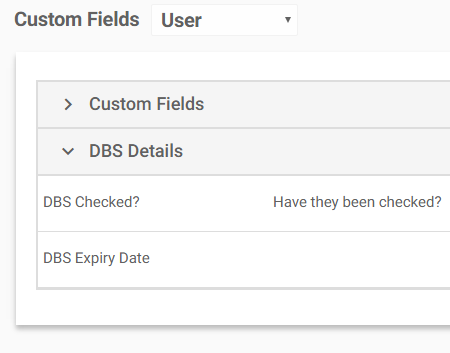
We know that many of you have complex data and a lot of custom fields. So, from now it is much easier to organise your data. You can group your custom fields into
categories and re-order the categories and the fields in them in any way that you like.
See our video for more information on these changes.
Editable Custom Fields for Payment Group Registrations
Up until now, it has only been possible to edit registration and delegate custom fields on a payment group registration by going through the editing process for the whole registration, or by using a bulk interface which edits the field for all registrations in a group.
We have made the delegate and registration notes directly editable on individual registrations so you can make the changes you need much more easily.
Some Technical Changes
HTTP Status Codes
Your website is very likely changing often and articles are sometimes removed. This means that from time to time people (and search engines) will encounter a page that no longer exists. In most cases you would hope those articles would soon also disappear from search engine results. This hasn't always happened as it should, because we haven't always sent the right information back to the search engine about the status of those articles. We've fixed that now, and we're sending back meaningful status codes when a page isn't found or, um, an error is encountered.
X-Frame-Options Header
We have made a configuration change that means that Web Office pages can no longer be opened inside a frame. This is important both for security and to ensure that pages function as they should. This won't affect many sites, but if this has affected you (i.e. the Web Office just isn't displaying at all for you!) please contact Support for advice.
Other improvements and bug fixes
-
We've made some improvements to the way that pop-up dialogs are displayed on smaller screens. If the screen is smaller than the dialog then we resize the dialog to fit the available space.
-
When creating a Mailing you can now step backwards without being forced to enter a subject line
-
Once your Mailing has been sent you can't now step back into it - this was creating some confusion about what should happen.
-
When sending a Mailing you have an option to send only one mail to each email address. This is often useful when you know your mailing list contains several people who share the same email address; for example, members of the same family. Some of you noticed though that it appeared fairly random who was addressed in email if you are using mail merge fields. We have made some changes so that priority is now given by family order, when the users are part of the same family. If the users who share an email address are not part of the same family, we have no way of knowing who should be addressed - so that will still be a lucky dip!
-
Links to events in the search results on sites using a newer template didn't always work. We've sorted out some stray quotes in the code and all is well now.
-
We've made some improvements to the way the Events calendar displays in the Web Office, which should help a little on smaller screens. We're aware some further work is needed to fully optimise this for mobiles.
-
In some listings, media file sizes were being reported in KB, which was fine in 1995 but the numbers are getting a bit big now, so we automatically convert to MB or GB depending on how big your files are. Don't tell anyone, but we coded in TB while we were at it. Well, you never know.
-
The correct icon is now showing for uploaded Excel (xlsx) files in the Web Office.
-
After deleting an audio/video recording you would get an error if you subsequently tried to view a different one. We've fixed that.
-
You can now only configure administrator notifications if you yourself are one of the people who has permission to receive them.
-
Some people with limited permissions (for example, just the shop) were greeted with an error screen when logging into the Web Office. It's not our prettiest page, we admit, so we now send you to the first tab where you have a permission.
-
We fixed some errors and tightened some permissions when listing members from Reports
-
The Google Maps Report had a limit of 1,000 plotted points which we have raised to 30,000.
-
A task on the user record which (somewhat alarmingly!) seemed to be promising to grant all possible permissions to said user has now been removed. In spite of its promise, the task didn't actually do anything
-
When manually merging duplicate user records, if you didn't select a family then you'd get an error when trying to open the new user record. Sorted!
-
We've ironed out a slightly confusing issue where, if you are logged in as one user, but try to change a password for another user by following a link from a welcome email, the password change silently fails. You now get a message explaining that you need to log out of the first user account before you can change the password for the other.
-
When going into the Web Office from the user-side, we now pre-select the group you were browsing on the user-side, if applicable.
-
If you had custom fields on your site with a '<' character in, then you would get an error when starting a new query. Everyone needs some '<' characters in their lives, so we've fixed that.
-
We had some situations where things with long titles were making buttons unhelpfully drop off the side of the screen - for example an email with a long subject. We've scrabbled around and retrieved all the buttons now we think.
-
On the group landing pages in the Web Office, we show some helpful statistics about what you can find inside that group. Occasionally these were slightly inaccurate, particularly when counting what is shown in sub-groups. We've fixed these up, and added some extra help text where we think it might not be clear what is counted.
-
We've fixed an issue where both articles involved in 'when published replace' would lose any modules contained in them at the point of replacement.
-
The notification message for a new message in a forum contains a link to the relevant thread - but this would error if the forum was for site members only, and you weren't already logged in. We've fixed this so that you are correctly taken to the login page, before going to the relevant thread.
-
Payment group discounts resolutely refused to be deleted. Well, they would disappear but come bounding back when you weren't looking. Now when you delete them, they really are deleted.
-
Resending the confirmation or approval emails for a payment group registration is working once more.
-
When trying to view details of what a user's payment cards were being used for in the Web Office, an error could sometimes be encountered. This is now fixed.
-
For expired cards involved in some complex transactions, it was sometimes not possible to delete them due to a bug in the code that was determinining whether they were still in use. This is also fixed.
-
In the Shop, we have fixed an issue where if a single offer had multiple different voucher codes, the discount would be multiplied by the number of voucher codes.
-
Another issue in the Shop meant that it wasn't possible to remove items from the shopping cart, other than by adjusting quantities. All fixed now.
-
If you accessed Query from the Tasks menu in the Shop, you would get the wrong set of query criteria (relating to users rather than orders), now fixed.
-
When we launched the new Web Office, we also created a new login page to ensure there was never a chance of login details being captured. This meant that the old way of logging in from websites - via a module on the page, or a popup - was obselete. We left the structure of these in place, so that your sites weren't visually affected by the change, but in recent months browsers have become much more strict about what they believe to be insecure content on pages - for example, if they think you might be being asked for a password on an insecure page. We were finding that the old login boxes were triggering these warnings, even though they were obselete. We do recommend that these components are removed from your sites - they just redirect to the new login page anyway - but in the meantime we have done some further work to reassure browsers that they are harmless by removing references to passwords and disabling the text boxes.