What’s new in august 2017

We've been busy making improvements to the Hubb system. We've got some exciting features planned, but some things were ready to go and we didn't want to keep you waiting, so here they are, along with a raft of bug fixes.
Location of organisations can now be manually plotted on a directory map
When you have a lot of organisations listed in a directory, Hubb very helpfully enables you to plot them all automatically on a map, and use the location in a 'Find my nearest' search. This is fine most of the time, but just occasionally the service that we use to plot the location gets it wrong. That can be for a variety of reasons, but most often it's down to an unusual address or unconventional formatting of the address.
We've now made it possible for you to override the location that is automatically plotted - you just choose it yourself on the map, so you can plot your organisations wherever you like!
Just open the organisation record, choose the 'Addresses' tab and you'll see the new 'Map position' entry:

This shows the latitude and longitude that have been chosen for you. If they're not right, just click the pencil, find the location on the map, click 'OK' and you're good to go (don't forget to hit Save when you're happy).
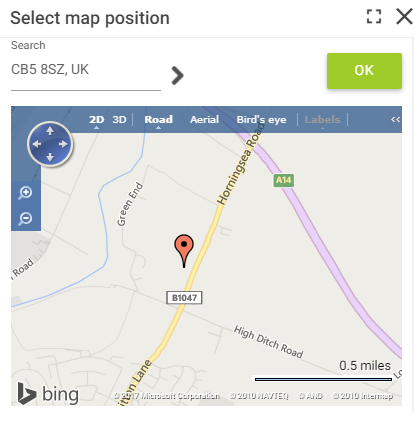
Resources setup and clearup time
When you make a resource booking, you have the option to add setup and clearup time to individual resources that are needed before and after the stated event time. Up until now, you've been limited to a number of preset times for this, but some of you have more specific requirements so we've extended this so that you can set whatever time you like.
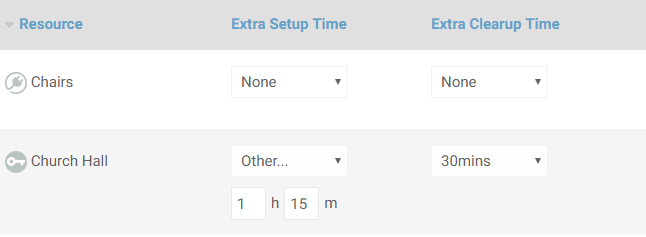
Some extra fields in Query
-
You can now query by phone number. Sometimes you might have a phone number and want to find out who it belongs to, so you can query using the unformatted (without spaces or brackets) number.
-
We've added email and phone fields to the output for 1st and 2nd family members (from the Query Results, click the 'Columns' button). We've also moved the email fields for everyone from their own Internet list to the Contact Details list.
More link types for images
When setting a link on an image, the available types of thing that you could link to were very restricted. We've extended this so now you can link to all of the things in Hubb that you would expect to be able to!
Other improvements and bug fixes
-
We've significantly improved the time it takes to load the media page - particularly for those of you with a lot of files.
-
When importing users in bulk, if membership and involvement were not explicitly set, there were some unpredictable results when querying on these fields for these users. This is fixed now.
-
The 'adult' option is now selected by default for new users.
-
On the Site Administrators settings page, we didn't always quite get the warning right if you tried to move away from the page without saving. We've fixed this up.
-
There were some inconsistencies when merging users with Yes/No (checkbox) custom fields, which have been ironed out.
-
When setting dates across the system, the Save button didn't turn orange to warn you of unsaved changes. Now it does!
-
The 'Send this user an email' task on the user record gave you an email prefilled with some unhelpful text. Now you get a blank email as you'd expect.
-
In Mailing, if you saved a draft email, returned to it later and changed the subject, when you later came to save the email after sending, you'd be presented with the subject of the original draft as the suggested subject for saving. Got that? Don't worry, it's all sorted now.
-
Some Microsoft Office files sent as email attachments didn't open on iOS devices.
-
It wasn't possible to change the display order of custom field categories if all the categories were collapsed.
-
Custom field categories with an '&' character in their name caused an error when querying.
-
JSON, WOFF2 and XML files can now be included in Template assets.
-
Exported CSV files of unpublished rotas were coming out blank. Handy.
-
When adding multiple events to a rota the calendar window would keep resizing. We've brought that under control.
-
It wasn't possible to delete shop items that contained an apostrophe in their title.
-
Aliases allow you to redirect users to a part of your site using simple keywords - e.g. /youth - but sites with a lot of these set up were sometimes finding they disappeared when saving. We've done some work to make sure this doesn't happen.
-
We've made a few keywords go to sensible places on your site - for example, /calendar, /forums, /MyArea, /media, /address, /rotas. If you don't like where these end up, you can now override some of them using Aliases.
-
We've done some tidying up to make sure that when you delete a user then they are consistently removed across the system. There are still some exceptions to this - such as financial records.
-
If you created a resource booking using the 'My Bookings' link on the user-side, the final 'Return to Bookings' link wasn't working.
-
Making the document editor full screen and then resizing your browser window would result in all your buttons disappearing and not coming back again.
-
Forms with a 'name' field would leave a blank space in the field if the user isn't logged in. We now clean up these spurious spaces.
-
We've spruced up the viewing history tab when editing adverts.
-
When searching for media groups in the Web Office search, clicking on a result wouldn't actually take you to the correct group.
-
We've fixed some links on the main group dashboard page for payment groups.
-
When approving an edit to a payment group registration, you get an opportunity to edit the settings for what happens to the old payments, receivables etc. The link to do this wasn't working.
-
On 'Page Requests per Month' reports spanning more than one year, the date axis was labelled incorrectly.