What’s new in October 2017
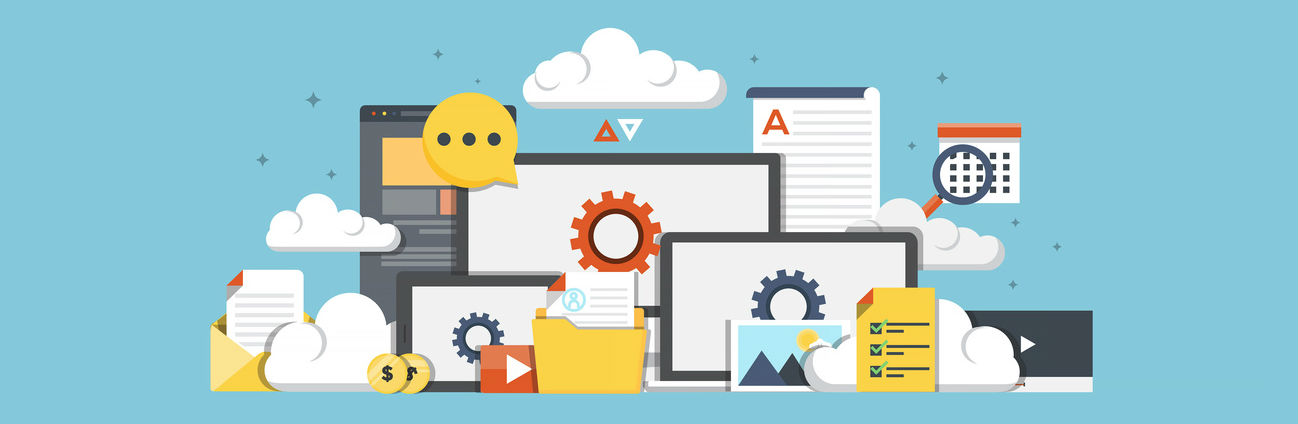
Our latest round of improvements to the Hubb platform is now live. Here are the highlights:
Secure sites
Whilst we have provided secure access to the Web Office and other sensitive pages for some time via hubb.church/hubb.digital subdomains, we haven't previously moved to full HTTPS due to some technical hurdles and to avoid passing on the costs of having to generate secure certificates for every domain name.
With the advent of some new services which enable us to automate the generation of HTTPS certificates and to provide them at no cost, we have now moved all sites to full HTTPS. This not only gives you peace of mind that all of your data is transmitted over secure connections, but has the added benefit of enjoying the increased weight that search engines and browsers place on secure sites.
Your site should now be showing a padlock and/or the word 'Secure' in the browser's address bar (this appears slightly differently in different browsers). If it doesn't, this may be because your site has hardcoded links to images or other resources that are served via insecure (http://) URLs. If you can't track these down, then do feel free to
get in touch and we will investigate for you.
Simplified payment group settings
When creating a new payment group, you have a whole minefield of settings to work your way through. This gives you ultimate flexibility, but is a bit bewildering when you're trying to set one up for the first time.
Now, for single page payment groups (which we have renamed to 'payment pages' - see what we did there?), you have a vastly simplified interface for setting up the page and for altering its basic settings.
All the old settings are still there for those of you who love to be in control - just follow the 'Advanced Options' link.
Tightening permissions in the user browser
When browsing users on your site, for example to add them to a group, or adding them to a rota, we have previously allowed anyone who has the permission to do those actions to be able to see limited details of all users on the site so they can make meaningful selections and to avoid creation of duplicates. Some customers didn't want this to happen, and wanted the names only to be shown to those who explicitly had permission.
We've made this an option now. In each independent group (including the root group) you can now choose to "Apply group membership permissions in the user picker". If you select this option, then members of that group will only ever be visible to users who have the Membership Manager permissions in that group.
Other improvements and bug fixes
-
If an item in the shop was deleted, but was in a customer's saved trolley, the customer would get an error.
-
We've made some improvements to link click tracking in emails, to prevent tampering with the link causing unexpected stats.
-
If you clicked to download a media file in the Web Office, you'd get your file but the spinner on the screen would spin and spin and...... spin. No more spinner for this now.
-
When adding events to a rota the month dropdown wasn't working. All is now well.
-
In the same place, each time you added an event, the calendar window would scroll all the way back to the top. Now it stays put!
-
A payment group living inside a sub-group couldn't be moved up to the root group. Now it can!
-
We've solved an issue that would sometimes stop payment groups being copied.
-
In a calendar module, you can now choose to display a link to an iCal feed