Password and password reset links in system email templates
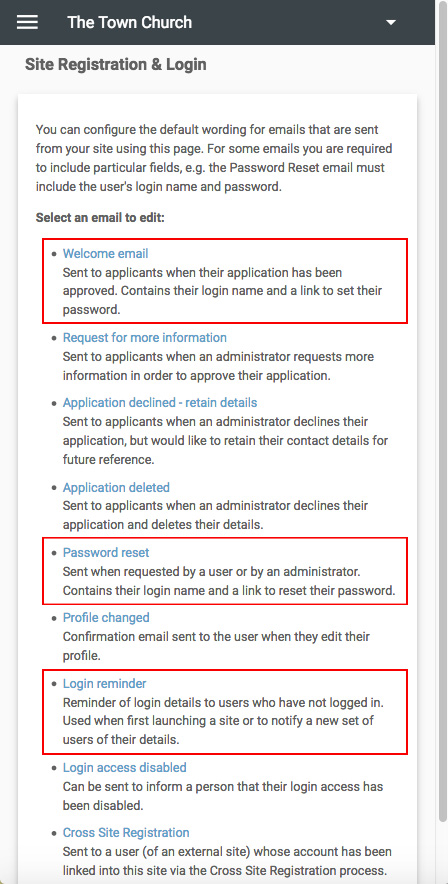 We no longer send any passwords in emails; instead a user must receive a link in an email to set their initial password, or to reset it.
We no longer send any passwords in emails; instead a user must receive a link in an email to set their initial password, or to reset it.
The following system email templates are affected.
-
Welcome Email (sent when someone is first registered on the site)
-
Password Reset (sent when someone has forgotten their password)
-
Login Reminder (sent at the request of an administrator to people who haven’t logged in recently)
At release time, we will run some updates which will automatically make the necessary replacements in these three templates on the majority of sites. However, this may fail if your templates have been heavily edited or customised, or are not in English, so we recommend that everyone double checks these emails to ensure they still make sense and contain the necessary placeholders.
To edit system email templates, go to Settings (the cog icon in the left column in the Web Office), then on the left choose ‘System Emails’.
We recommend that the emails all contain a block similar to the following:
Your login name is: {recipient.login_name}
To set your password, click the following link: {recipient.change_password_url}
For an HTML email, the password reset can be linked by adding the following into the source:
Your login name is: {recipient.login_name} <br />
To set your password, <a href=”{recipient.change_password_url}”>click this link</a>.<br />