What’s new in March 2021
Numerous improvements and bug fixes right across the system.
New mailing features
Send scheduled mail to less than 100 people
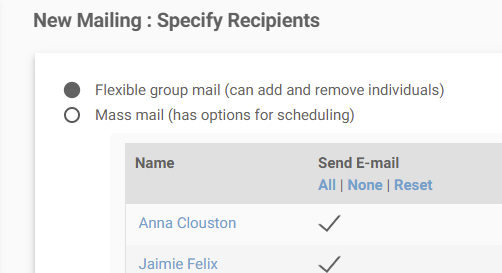
Scheduled mail allows you to set your mail to send a specified time in the future - for example, to send out all the details of your Sunday services just before the weekend - or even at regular intervals, for a example a newsletter with a list of the latest articles on your site.
A limitation of the scheduled mail feature has always been that it was only available for bulk mailings - i.e. those of over 100 people. Now, however, you have the option to choose the bulk mailing tool for small mailings, which means that you can schedule your mails. If your mailing is to less than 100 people, you'll see a new option on the 'Specify Recipients' step where you can choose between the default flexible group mail - which allows you to add and remove individual recipients, or the mass mail - which gives you options to schedule your mail.
Increase the chances of successful mail delivery with DKIM signing
We've all received those spam emails that appear to come from a friend or a well known business. The problem is that it's all too easy to forge the 'From' header to make it appear that an email is coming from someone else. A standard called DKIM aims to prevent people from sending mails that look like they came from you by using digital signatures.
We're not going to lie to you, this is not for the faint hearted; it's a technical subject and it can be hard to set up correctly. But we're here to help - especially if we manage your DNS records, so please
get in touch if you need it.
DKIM (Domain Keys Identified Mail) is an important tool to protect the integrity of your domain name. It's a way of proving that an email comes from you, and is used in conjunction with DNS records which tell recipient email providers to check for it. When it's all set up, emails which purport to come from you, and which are not signed, should be rejected or sent to spam folders by recipients.
We've put detailed instructions on the new settings page, which you can find at Settings > General > Email Authentication (DKIM) but these are the broad steps you will need to take for each domain that you send email from:
-
Generate DKIM keys on the settings page (but don't enable them yet). This will give you all the information you need to create a DNS record to publish your DKIM public key.
-
Create a DMARC DNS record. According to how you set this up, it tells recipient mail servers whether to reject, quarantine, or just report any mails that fail to pass the DKIM and/or SPF record checks. We recommend setting this record just to report to begin with, until you are sure everything is working correctly. This is particularly important if you are also sending mails from other services like Google Workspace.
-
Enable your DKIM keys in the Web Office. From this point on, all mail sent from the Web Office will be DKIM-signed.
In conjunction with the DKIM features, we've added some new icons to help identify potential problems with mail sending. These will appear next to the 'From' address for any mails that you send.
-
 The domain of the 'From' address for the email doesn't match any of your hostnames. This occurs, for example, when trying to send from your personal email address - for example david.jones@gmail.com . This is almost certain to end up in spam folders, or even rejected.
The domain of the 'From' address for the email doesn't match any of your hostnames. This occurs, for example, when trying to send from your personal email address - for example david.jones@gmail.com . This is almost certain to end up in spam folders, or even rejected.
-
 The domain is one of your hostnames, but does not have DKIM set up. This should work fine, but setting up DKIM will reduce the chances of your mail ending up in spam filters and help to prevent others spoofing your domain (sending emails that appear to come from you)
The domain is one of your hostnames, but does not have DKIM set up. This should work fine, but setting up DKIM will reduce the chances of your mail ending up in spam filters and help to prevent others spoofing your domain (sending emails that appear to come from you)
-
 DKIM is set up for the 'From' domain. This gives the best possible chance for emails to be successfully delivered.
DKIM is set up for the 'From' domain. This gives the best possible chance for emails to be successfully delivered.
Admins can unsubscribe users from all mails
A new task gives admins the capability to unsubscribe users from all mails - including any forum notifications they may be subscribed to - in one fell swoop.
Previously, this could only be done by users themselves - using the 'unsubscribe' link in the footer of emails - or by admins removing all consents.
Open a user record, go to the 'Consent' tab, and you'll find the new feature under 'Tasks'
Don't send sensitive form data by email
One of the key strengths of using a platform like Hubb is that you keep all your data safe and secure in one place. Having copies of data in emails, spreadsheets or other places increases the chances of data being compromised.
Many of you use notifications to let you know when someone has submitted a form on your website, but the default notification email template includes the data sent on the form.
The Properties tab for an article containing a form now has a new setting 'Form gathers sensitive data'. If you tick this box, then none of the form data will be sent in the notification email, regardless of how the email template is set up. Instead, the notification will direct you to view the form data in the Web Office.
Redirect hostnames to each other
Most sites have at least two hostnames - for example thetownchurch.org.uk and www.thetownchurch.org.uk - but we usually have one or other which we prefer, and which we use in our publicity. Some sites will have even more hostnames - for example because your church has changed its name at some point, or because you have several churches sharing the same website.
We've added a new feature which makes it easy to redirect hostnames to each other, so that all your hostnames will still work, but visitors to your site will always end up on your preferred ('canonical') domain. This helps to promote clarity around your canonical domain and will also help you to phase out any old domains that you no longer need.
If you wish to use this feature, please
contact us with details of the redirections that you would like, and we will set them up for you.
User management features
Give and send logins in bulk
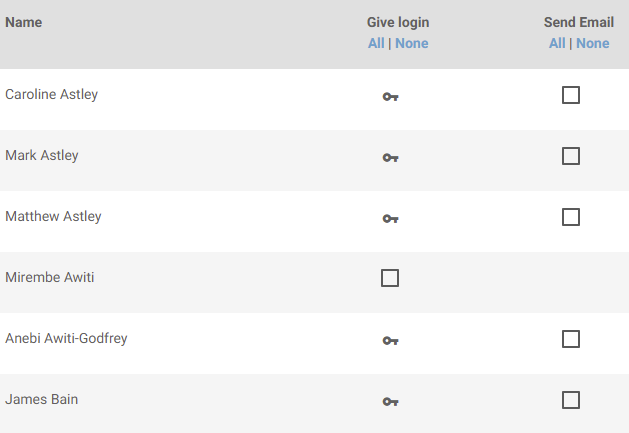
Being able to log in to the website enables your members to be able to update their own details and to access members' only sections of the website and - only if you give additional permissions - access the Web Office.
We've made it easier to give logins in a bulk to any group of users - either those who haven't previously had a login, or those who haven't logged in during the past year and might need a reminder of their login details.
To get started, in any group head to the Members tab, then Tasks > Account Management > Send login details to unused accounts. You'll get a list of users who either don't currently have logins, or haven't logged in during the last year, and you can select those to whom you would like to either grant a login, or send an email.
The same interface is now also used in Query, replacing the old 'Ensure Login Access is Enabled' task.
Approve an applicant without giving a login
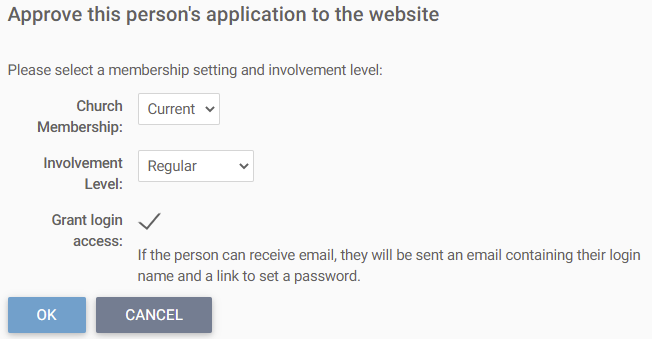
Sometimes you need to be able to approve an application without giving someone a login to the site - for example, if they are just signing up to receive a newsletter. On the user record the task formerly known as 'Give this user a login to the site' is now 'Approve this person's application' - which includes a checkbox to determine whether or not they should be given login access to the site.
User merge now includes privacy settings
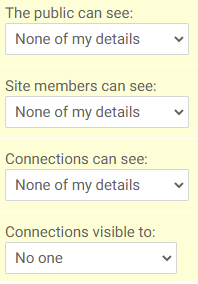
When merging users, privacy settings for the merged user would automatically be set to the most restrictive settings from the original users. The problem here was that often duplicate users are created in scenarios where the user doesn't have the option to set privacy (for example when making a donation) and the settings default to the most restrictive. When this profile is merged with the user's main profile, their chosen settings would be lost.
Now, the user merge tool gives you the option to pick the desired final settings.
To get started, go to Members > Tasks > Account Management > Merge duplicate user accounts

We have also fixed an issue which affected users in an unfinished merge who were deleted. If you start a merge, then subsequently delete one of the users then we now remove that user from the merge. If there are no other users left in the merge, the merge will be deleted.
Turn off website links to download address book PDF/CSV
We are rightly more concerned than ever about our personal data and who it is shared with. Whilst many of you want to continue making your church address books available to members, some are understandably less keen about that data being available in a format that can easily be downloaded en masse.
We've added a new option so that you can turn off the links to generated PDF and CSV versions of the address book. Go to Settings > Users > Address Book where you'll find the option "Show links to download PDF/CSV on website/in app". This is enabled by default (continuing current behaviour); just untick it and save, to turn off those links.
Please note, this does not impact the availability of downloadable PDF address books in the Web Office for those who have appropriate permissions and does not completely prevent users from utilising any 'save as PDF' options that are available in browsers.
We would urge you to take this opportunity to review your address book settings and check that you are happy with the level of information that is potentially shared among members.
Copy an image (or an article)
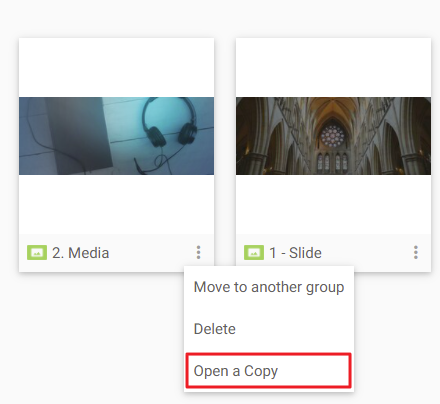
Sometimes it's useful to make a copy of an image before editing, so now you can do just that. Click the '3 dots' menu on any image on the 'Media' tab, and you'll see the new option 'Open a copy'.
The same feature has existed for a long time on articles, but we've updated the wording there to match. (The menu item there previously said 'Use as a Template').
Updates to Query
Results now include applicants
Up until now, query results have not included applicants to the site. We have changed that in this release and applicants are now included in all matching queries, though you can of course add criteria to exclude them if you wish.
Please note - this may mean that queries previously run include additional results the next time you run them.
Birthday column in results
To help you find upcoming birthdays for your members, when you've completed a query, there's a new 'Birthday (day/month)' column available on the results. This enables you to generate a list of everyone's birthdays, which you can sort by their order in the year (sorting on the main date of birth column gives you a list sorted by age, which might not be what you want!).
And also...
-
In the media player module there are new options to a) set the poster image for a video and b) have the file play on a loop.
-
In a directory, updates to the map will appear immediately - for example when adding a new organisation, or updating the location of an existing one.
-
In the calendar module, the new grid layout which was added in a recent release now includes the option to filter by tag.
We fix bugs as quickly as we can after they are discovered. This release is no exception and includes dozens of other fixes and minor improvements across the system. We'll contact you directly if a support case you raised has been fixed.