Deleting a recurring payment
When a donor contacts you asking to delete a recurring payment they have set up you will need to cancel this in the web office following these steps.
1) Go to the donation tab in the payment group and click on the name of the person wanting to cancel. There is an option under the Task button to 'Cancel this donation'.
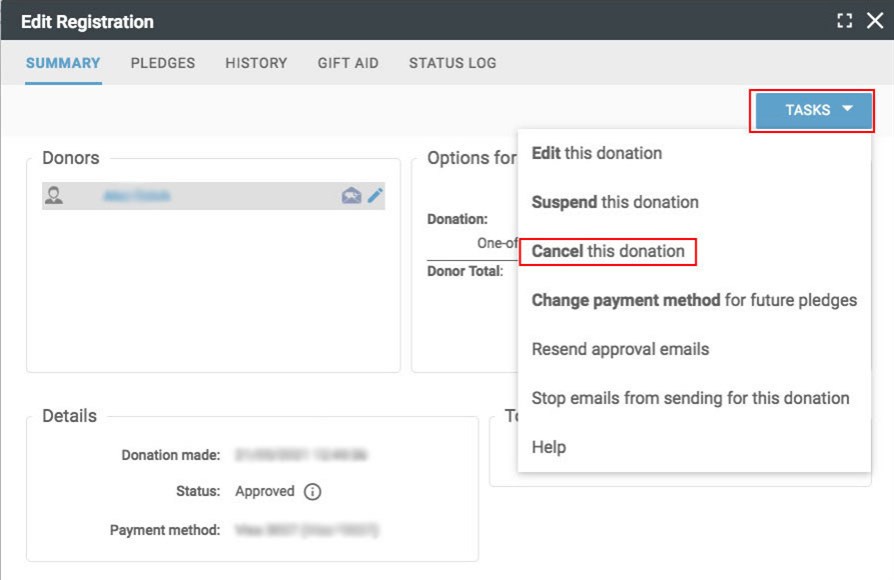
2) On the next screen click to override default settings.
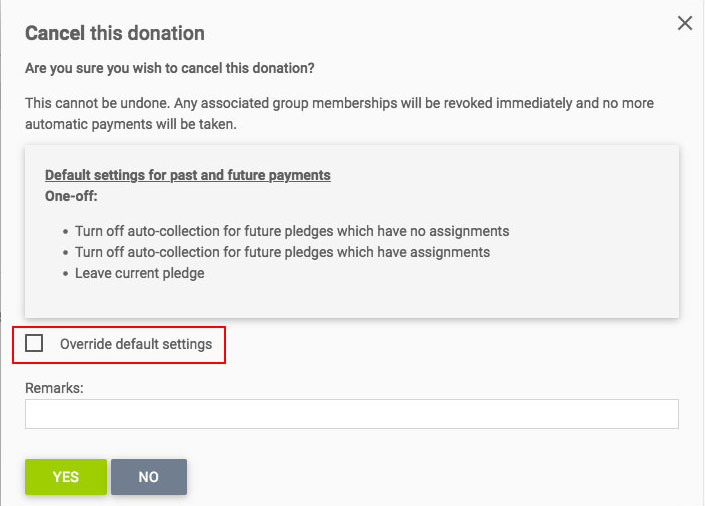
3) Change the first dropdown box to 'Delete'. This will prevent the system from trying to take the payments every month going forward.
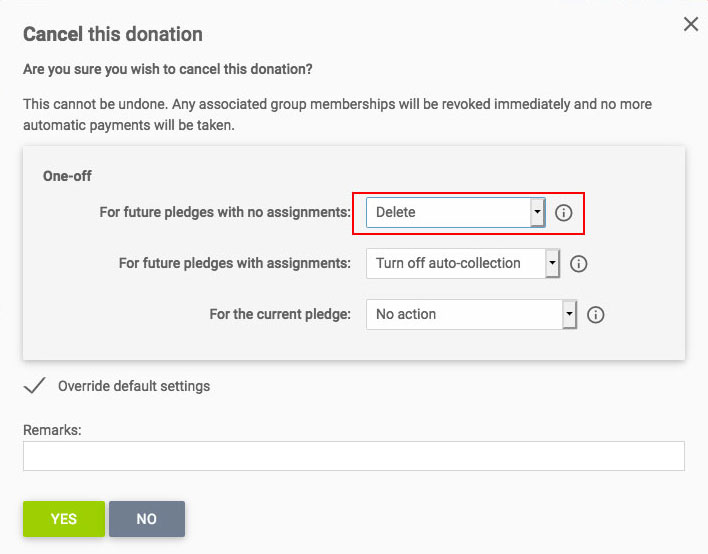
If you choose not to delete future pledges at the time of cancelling the donation, they will still show up in the web office, no money will be taken but they will still show as 'due' on the recurring dates so if you want to remove these future pledges you will need to go to each future payment individually from the pledges screen in the user record, click on the edit button next to 'Not due yet' and then Tasks > Change Pledge > Void this Pledge.
Refunding a payment
If the donor also requires a refund then you would go to the History tab, find the payment you want to refund, click the date/pencil on the left, then Tasks > Payments > Give a refund. Enter the amount to refund (either the total amount or a partial refund) and a reason for your records. Then submit the payment. The money will be refunded and deducted from your future income.