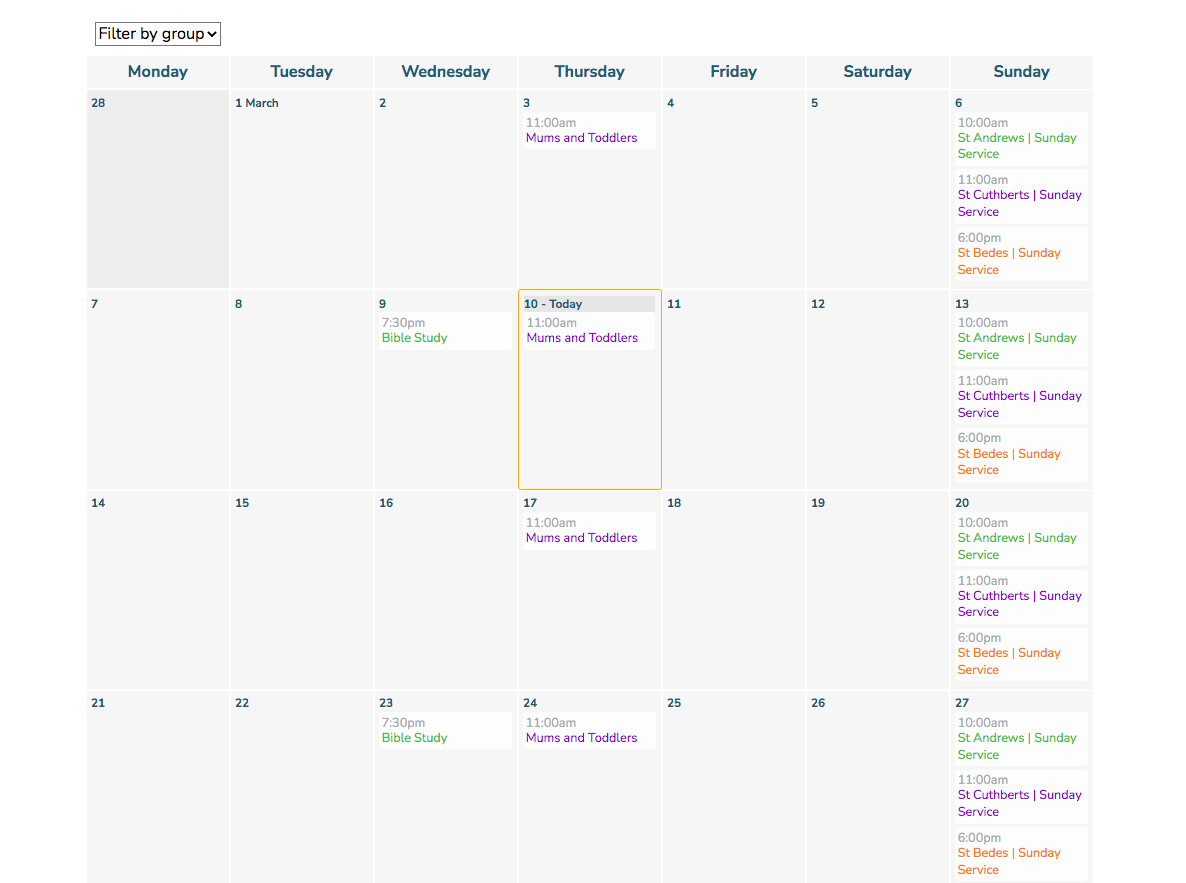Updating the multi church options on Aspire

If you have multiple churches in your parish you can have a section for each church. There will be a section on the homepage that displays the different churches which will link through to that section. There are two articles in the Our Churches group, one for the homepage of the group, and one for the slice that appears on the homepage.
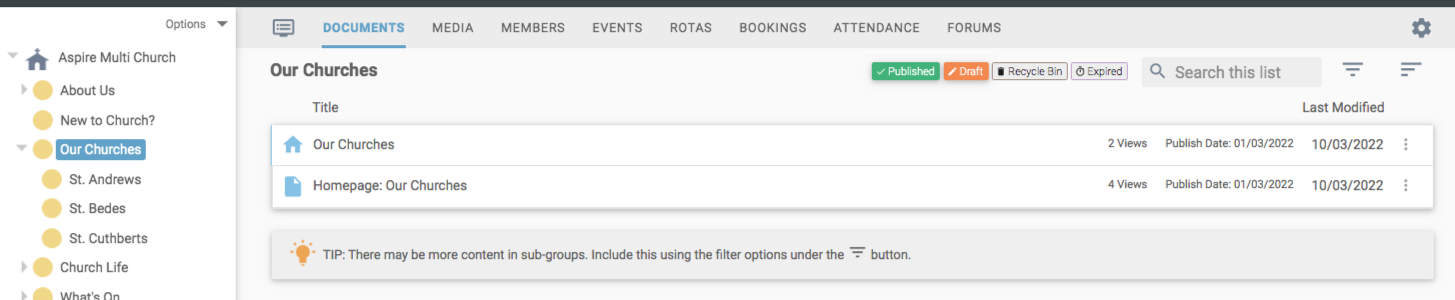
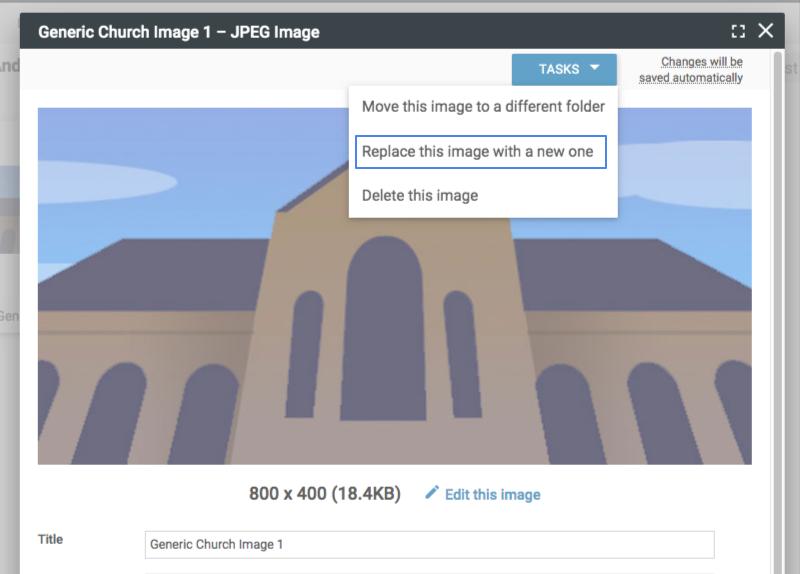
There is an article for each church in the relevant subgroup, this will need to be updated with the relevant information for the individual venue.
By default a generic image is used for each church, you can replace these with your own images.
The recommended size for images is 800 x 400 pixels.
You can do this by going to the sub group for that church and under the media tab selecting the current image and using the task to 'Replace this image with a new one'. This will replace the image in the articles and on the homepage so you don't have to manually update them within the articles.
You can also set up events in each individual subgroup, and you can then show the calendar just for that group if required. You can choose a different colour in the calendar for each group and then when viewed in the full calendar these events will be displayed in the relevant colour. It would be worth setting up your preset event locations before adding your events,
there is a video on how to do this here in our Getting Started video series.