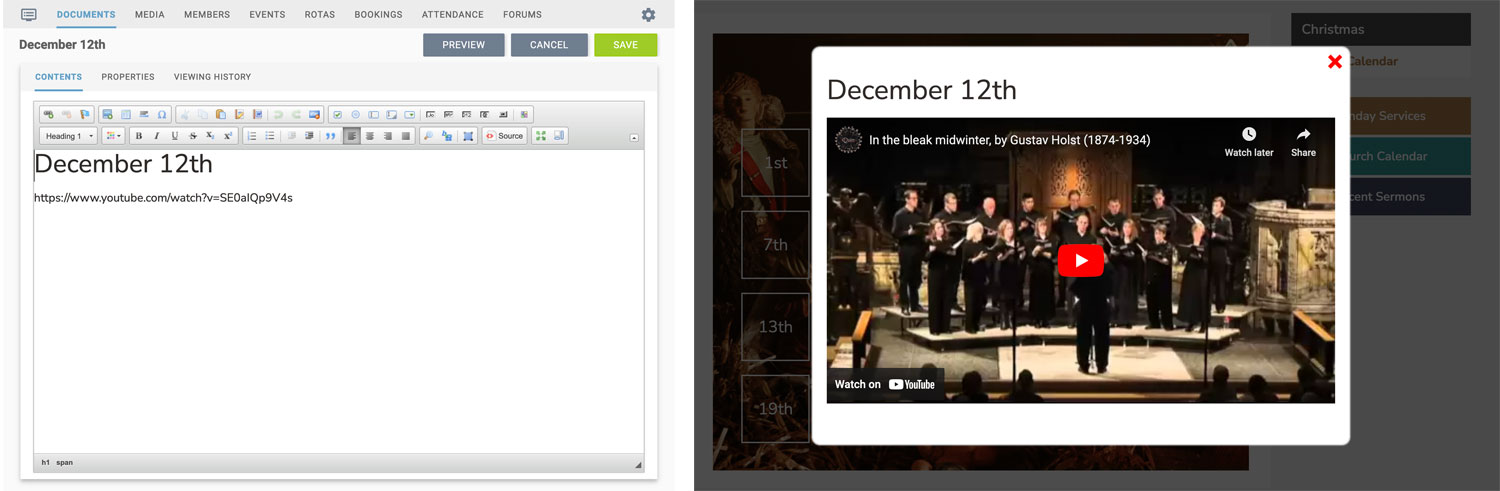Adding videos to Advent Calendar pages
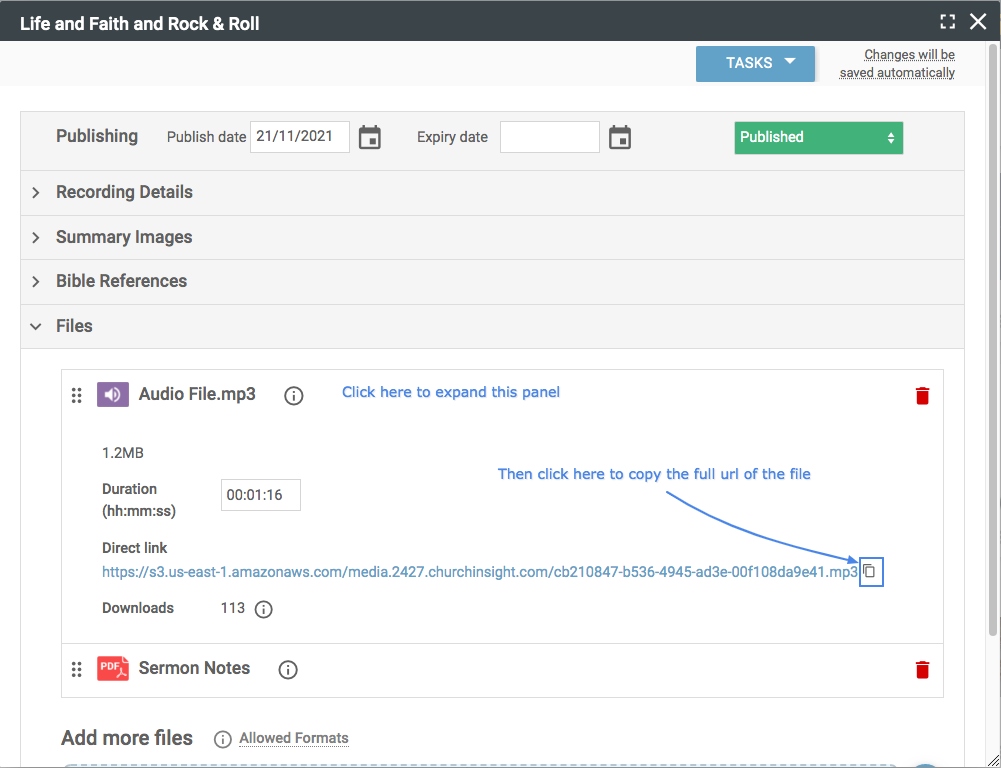 If you want to add a video to an advent calendar page then there are two ways to do this depending on whether you video is in your website or hosted on YouTube.
If you want to add a video to an advent calendar page then there are two ways to do this depending on whether you video is in your website or hosted on YouTube.
If your video is uploaded to the web office then you need to get the full url of the video. You do this by going to the recording in the web office and expanding the 'Files' section. Click next to the title of the video and the panel will enlarge to show you the full url. Click on the copy icon on the right of the file name to copy this to your clipboard.
Then just paste the file name into a line on its own in your article. The advent calendar will then turn this into a working video link, when that particular day is selected.
An example of the typical file name is shown in the screenshot on the right.
If your video is hosted on YouTube you can just paste the URL of the YouTube page directly into an Advent Calendar article, where you want your video to be displayed, and the calendar will turn it into a working video, when displayed on the website.
This is how a video from YouTube looks when added to an article and then how it displays on the advent calendar.
N.B. Use the 'watch' url that you get when you paste your link into YouTube, it doesn't work if it's a 'shorts' url.