How can I forward a menu option/group to another location?
You can forward a user to another group using the redirect controls in the Advanced Options of the group.
-
If the group doesn't exist, create it in the required position in the site tree.
-
Go to the Group Settings cog  and choose the Properties section.
and choose the Properties section.
-
Using the 'This group redirects to:' setting, choose where in the site, – an article, a group homepage, a system page, or an external URL – you want to direct to in the same way as you would to set a normal link in the system.
-
Don't forget to Save the Advanced Options.
After making the change, reload your home page (you may need to do this a few times to force the change to load) and test the new link.
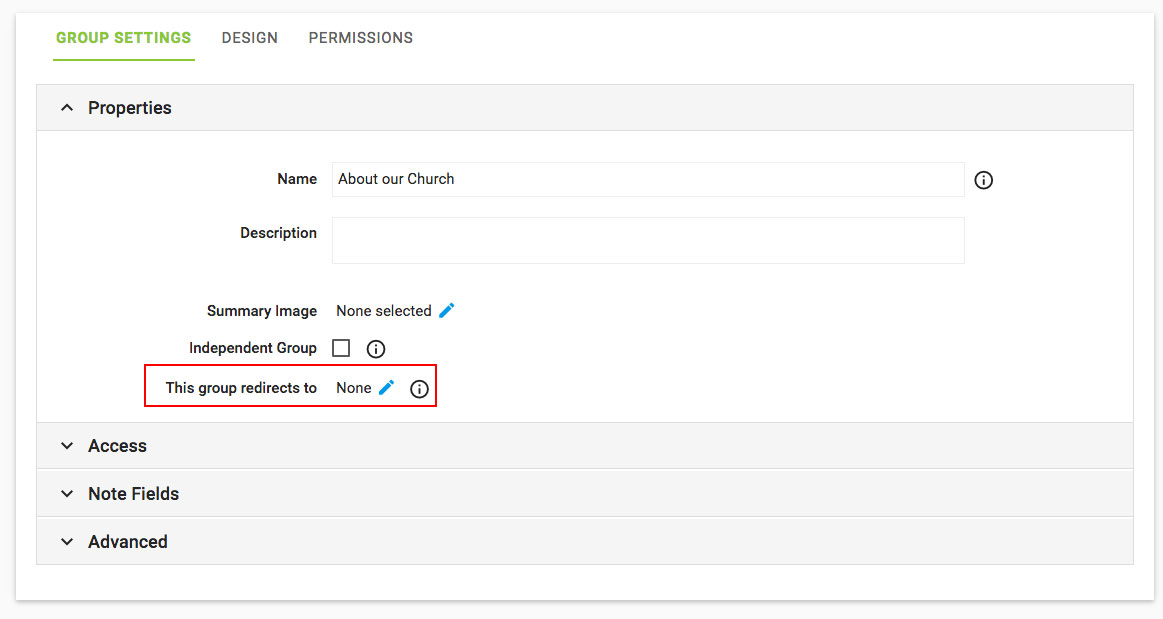 NB. If your new link is not in the correct location in the site tree, see this page under "Moving a group".
NB. If your new link is not in the correct location in the site tree, see this page under "Moving a group".