Calendar and Resources Upgrades - April 2020
Calendar of resource availability for your website
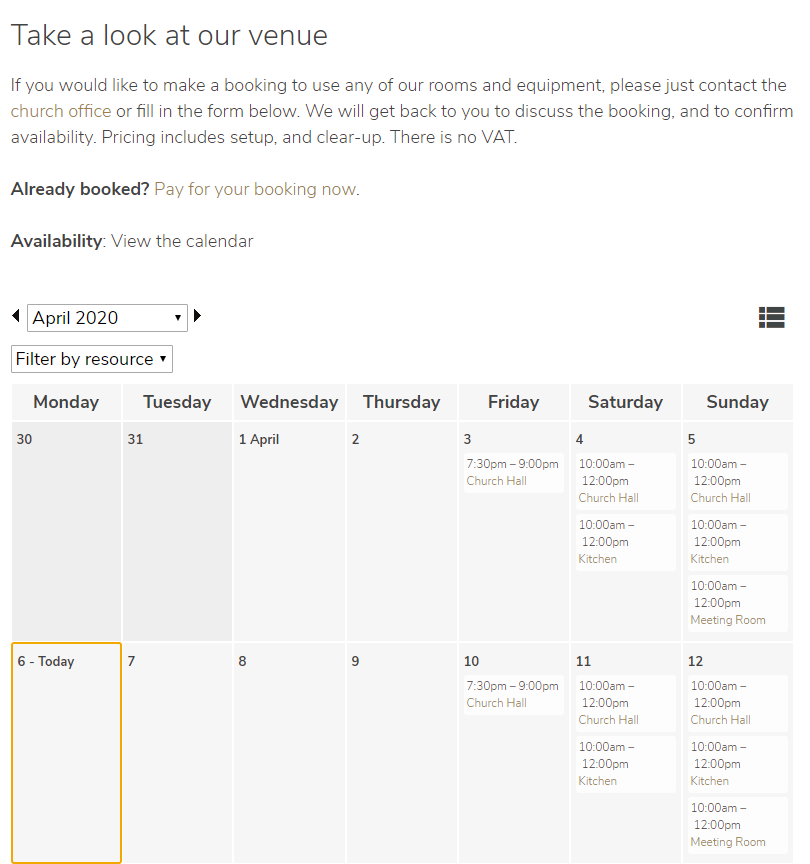
We've been asked for this one a lot: you want to be able to display a calendar of when your rooms and resources are booked, so that members of the public know when they are available for booking. You just need to do 2 things:
1) Make the resource visible
-
Go the Resources area of the Web Office,
-
Choose the resource in the tree on the left
-
Click the settings cog on the right hand side.
-
Tick 'Visible in website availability calendar'
-
Save
2) Add a 'Resource Calendar' module to your article or template (
the article here shows where to find modules in an article)
You can even set different colours for your different resources to make them stand out on the calendar – that setting is on the settings page as in step 1 above.
New icon in the web office calendar
You will now see an icon for Resources on the Web Office calendar. This is a good way to show you which events have bookings, and which don't. Clicking on the icon will take you to the bookings for this event.
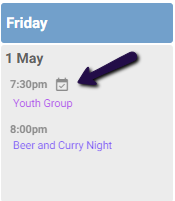
Managing resources for events in series
Two helpful new features here:
-
When you confirm a booking which is in a series, you are now prompted if you want to confirm all pending resources for the whole series.
-
When you extend a series of events, you also have the option to extend any associated resource bookings.
Grid-style calendar on any page
In the
calendar module you now have the option to choose 'monthly calendar' which will embed our grid-style calendar on any page in your website. You can filter the display down to a specific group so you could, for example, display a calendar of youth events, or small groups. As with the main site-wide calendar, the display responds to screen size and becomes a list on smaller devices.
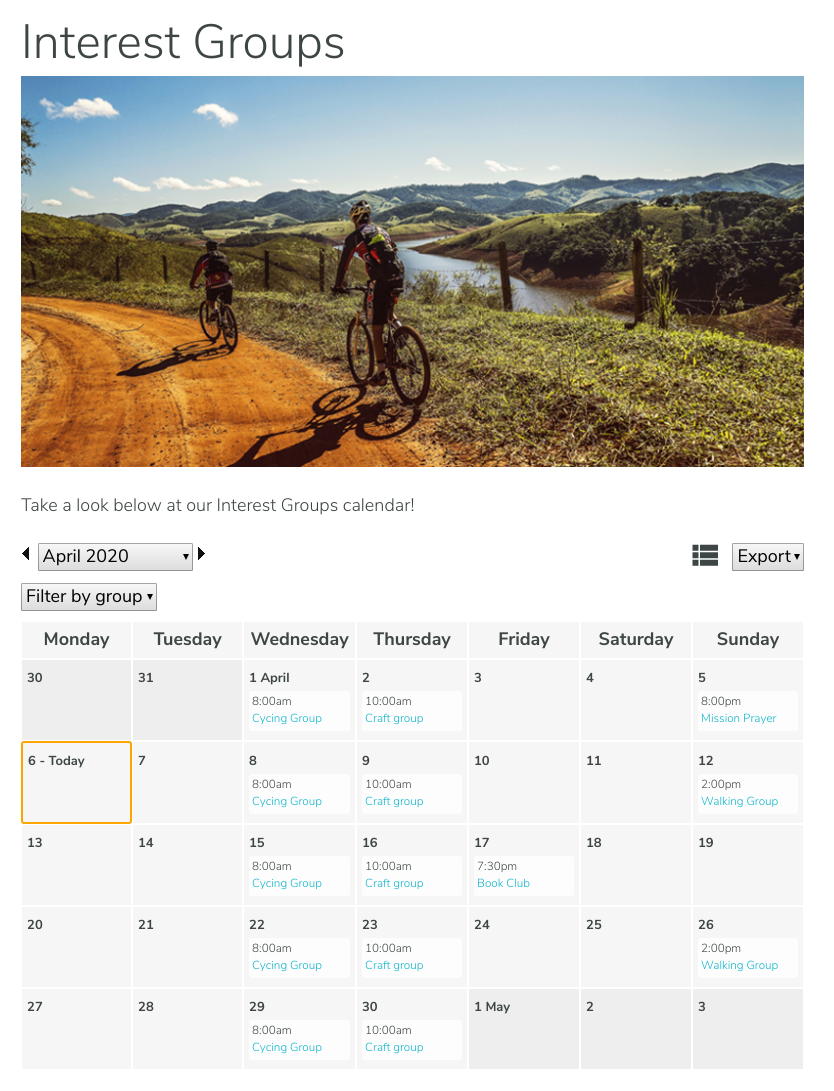
We hope you like these updates!