Digital Advent Calendar 2025
One of the resources we're offering for your website is a digital advent calendar, take a look at our live demo on
The Town Church which has a few days set up as examples.
If you'd like to have this added to your site please get in touch by filling in the form at the bottom of the page. We will install a page with the modules and code to make this work in a group on your site, this can be a group you've already created to add the individual articles or we can set up a group at the bottom of the site structure.
You will need to create 24 articles, and set the publish date to the be the day in December when this will become visible on the calendar. Then, when visitors click on the numbered box, they'll see a pop up with a different message for each day.
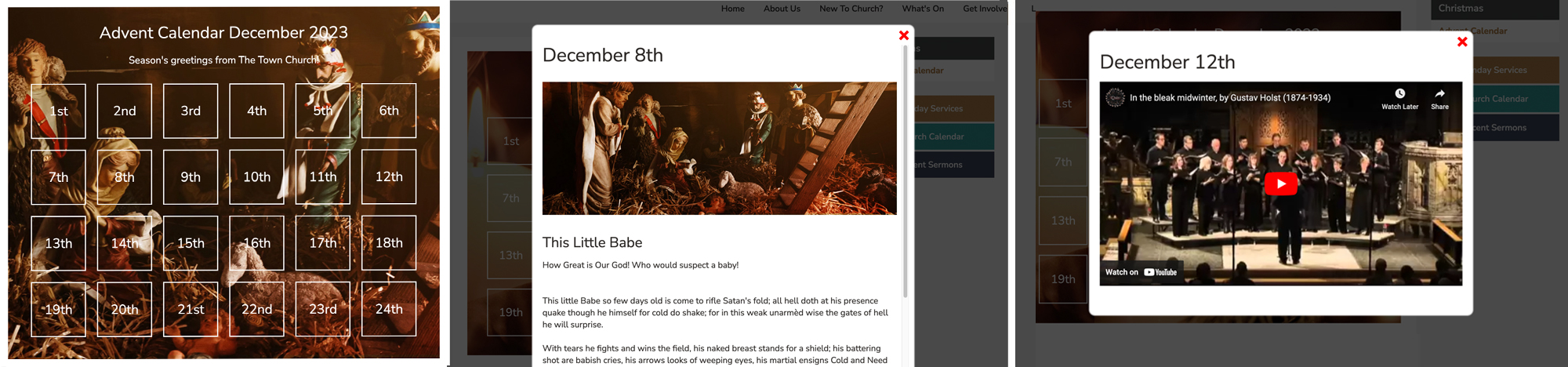
There are a number of backgrounds that we can add when we set this up for you.
You can choose as many of these images below as you like, and the calendar will show a different one as each article is published from 1st to 24th December. If you have five images then these will cycle through and the 1st image will show again on the 6th. The images will show in alphanumeric order so you can change the order by re-numbering them.
You can add additional images of your own if you wish by adding these in the media folder that we create for you, if you have 24 images then a different one will show each day behind the calendar.
We are using the slideshow images (these are 2000 pixels wide and 750 pixels tall) and it is the centre of the image that is displayed behind the numbered boxes.
Please bear in mind if you add your own images and they too light or have a lot of bright detail, then the text boxes may not show up well.
01
 |
02
 |
03
 |
04
 |
05
 |
06
 |
07
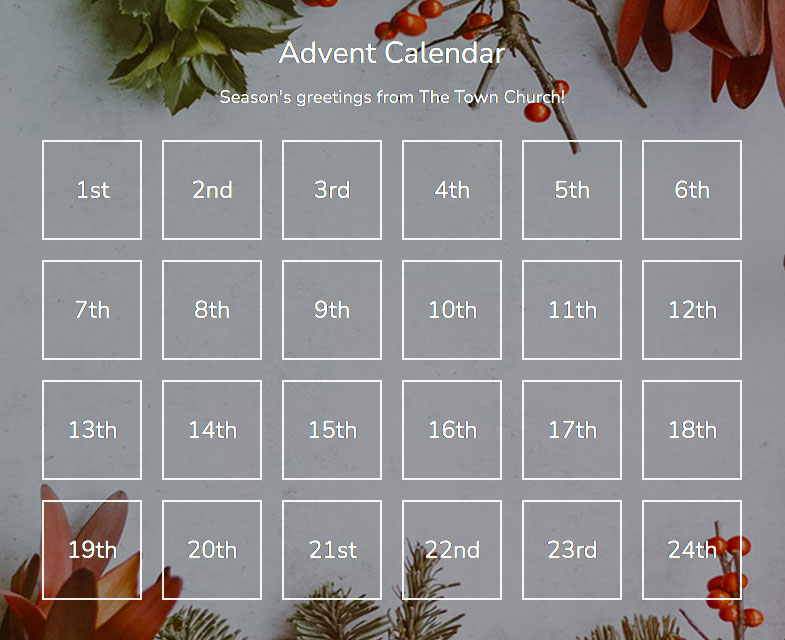 |
08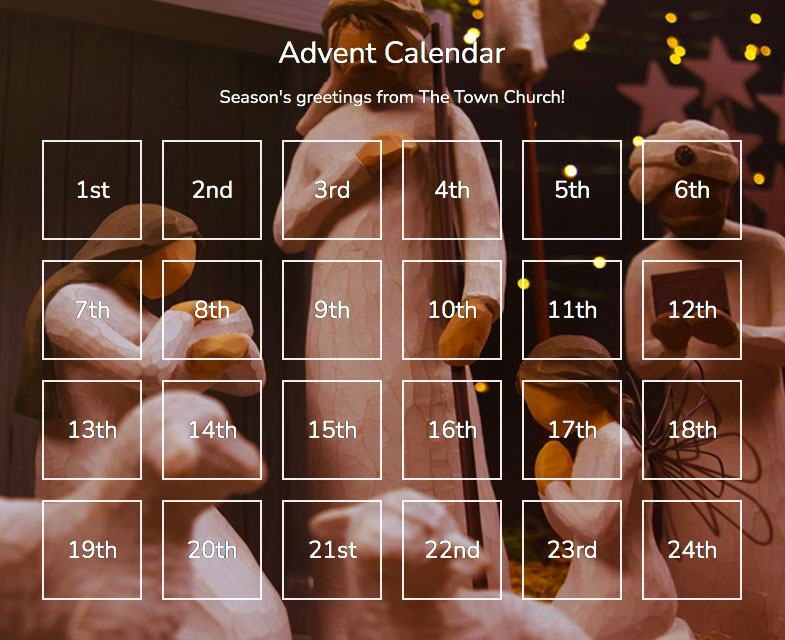 |
09
 |
10
 |
11
 |
12
 |
13
 |
14
 |
15
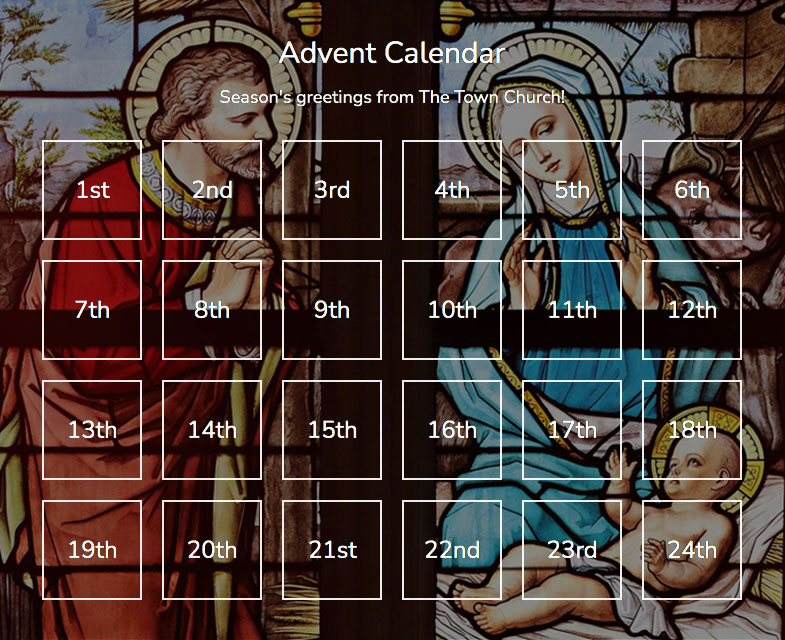 |
16
 |
We sourced these images from Unsplash.
What you will need to do
You will need to create the 24 articles in the group where the main calendar article is stored (if you've already started creating your articles we can add the advent calendar to this group), make sure you set the publish dates for these to be one day apart starting with 01/12/2025 and ending on 24/12/2025. Then the date box in the calendar will become clickable when you reach that date and the article is published. You don't need to create all the articles at once, just make sure you're one day ahead of the website visitors!
These articles need to be published, and not left in a draft state, they won't appear until the date in the publish date field is reached.
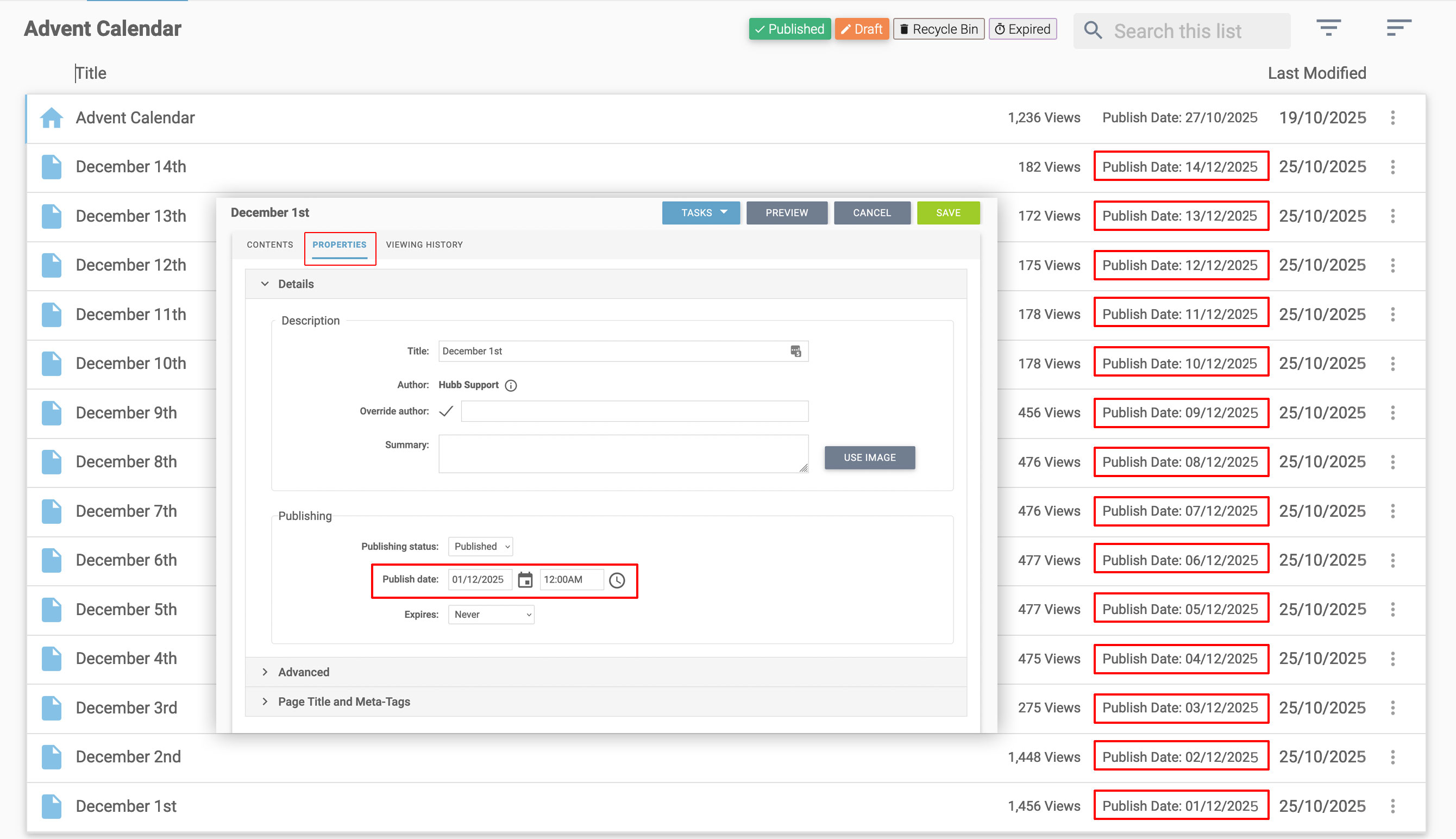
There is an article here that will show you how to add audio or video files into articles.
Advent calendar request form
Name:
Email address:
Website Address:
Subtitle (this will appear below the 'Advent Calendar December 2025' text and will be something like 'Season's Greetings from the Town Church'
Background image(s):
If you have already set up a group for the calendar please give the name of the group, put 'no group' if no group is set up and we'll add it to the bottom of the site structure. The group won't show until you publish the article we add.
(Please allow a couple of working days before we can get advent calendars onto your website.)