
If you are using payment groups, or our new payment pages feature, you can include any or all of your consent fields during the signup process.
Payment Groups
Go to your payment group’s Settings > Registrations tab and scroll down the the Consent Questions area.
Here you can choose all or specific consent fields.
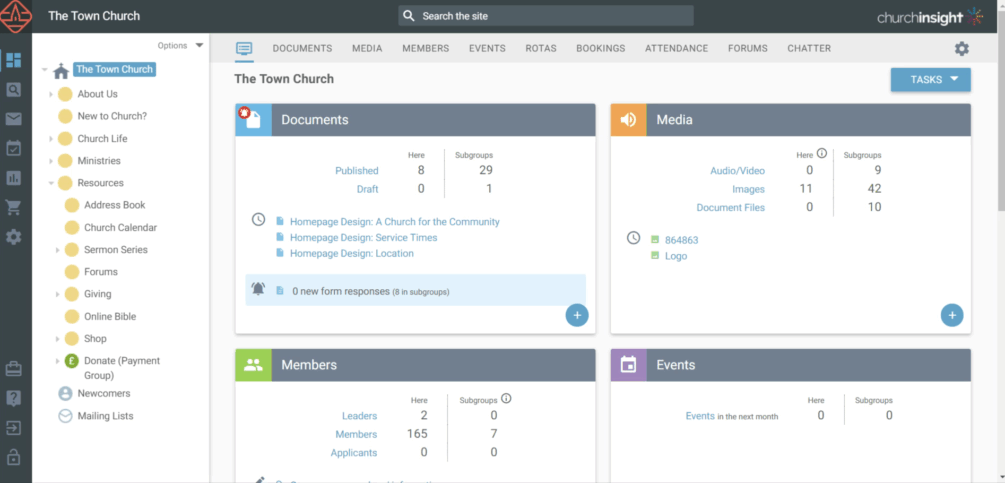
Payment groups
Payment Pages
To do this, go to your payment group’s Settings > Advanced Options > Registrations and scroll down to the Consent Questions area.
Here you can choose all or specific consent fields.
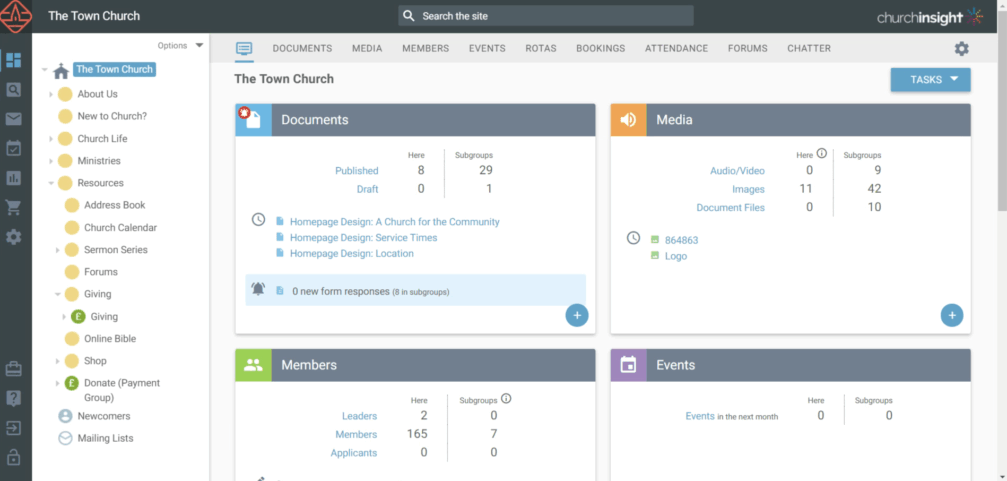
Payment pages
Updating the payment page template
We recommend everyone moving to use the new Event and Giving templates that we have shared in the public gallery.
To get the new templates:
-
Find the article that has your payment page module in it,
-
Open the module's options and edit the template chosen.
-
In the dialogue you will see versions 1.2 for Giving, and 1.2 for Events. Just select the one you need and save the module settings, and article.
-
Please note that the colours of your modules will not be personalised so just contact us to have us do that.
Following the GDPR Action Plan? You may need to update/edit:
Or, if you're all done, read about using
consent fields in other areas of the Web Office.