
For Check-In you already have a Terms and Conditions document for guardians to sign for each child, and we consider holding children’s details for check-in and children’s ministry as ‘Legitimate Interest’ and you do not need to ask for consent.
If you stay with no consent questions for Check-In, the guardians get added to the member database with login disabled, and with no consent. If you ever enable their login, they can change their consent in their user record.
If you still want to add specific consent questions for Check-In you can, but please remember:
-
The consent is stored against the child, so you will need to create specific consent questions for children to be added only in Check-In.
-
Consent is listed as being given by the “Check-In Kiosk” user.
You can also add your consent questions by going to Site Settings > Events > Check-In Profiles and scrolling to the bottom of the page. Here you can add any of your consent questions you wish.
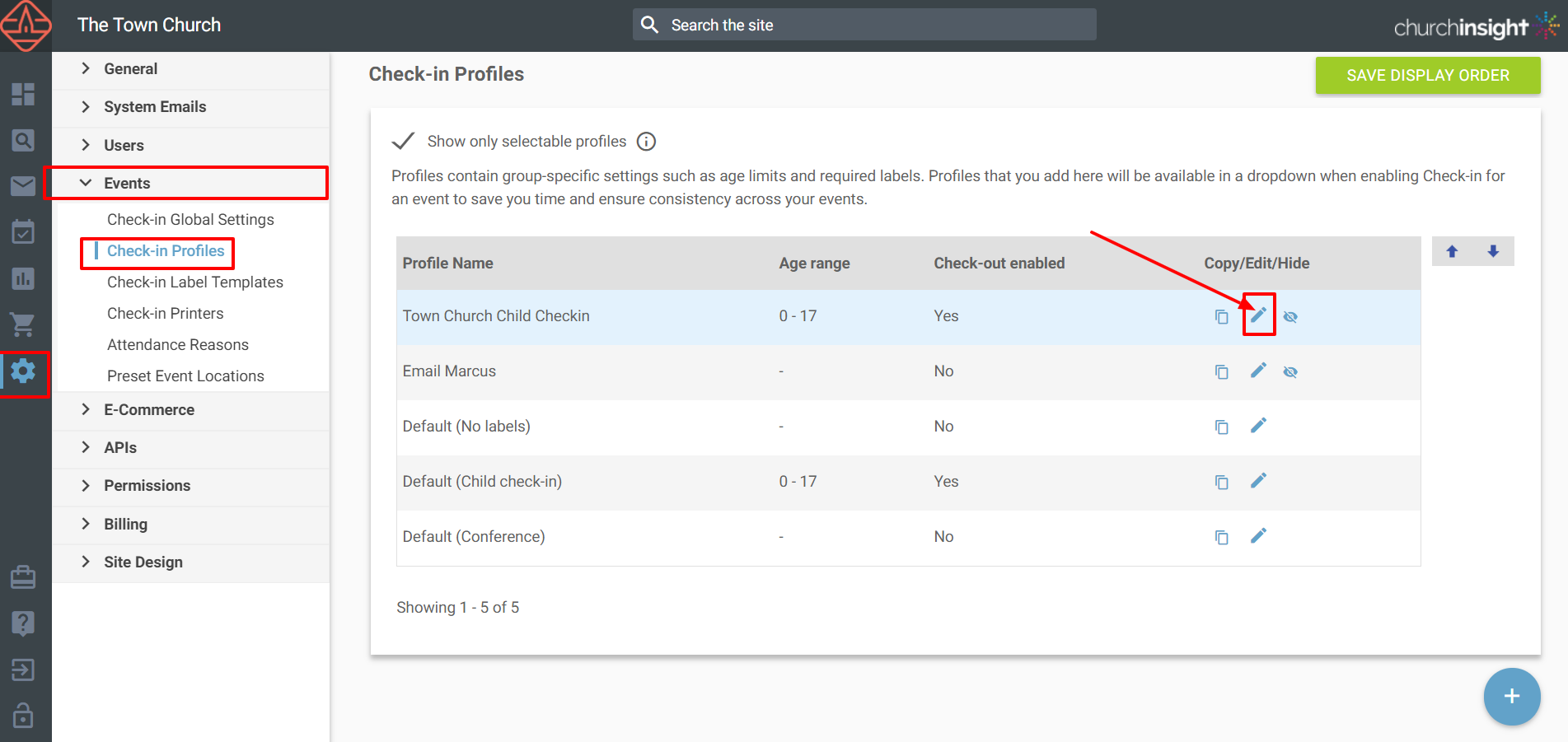
Selecting your Check-in profile
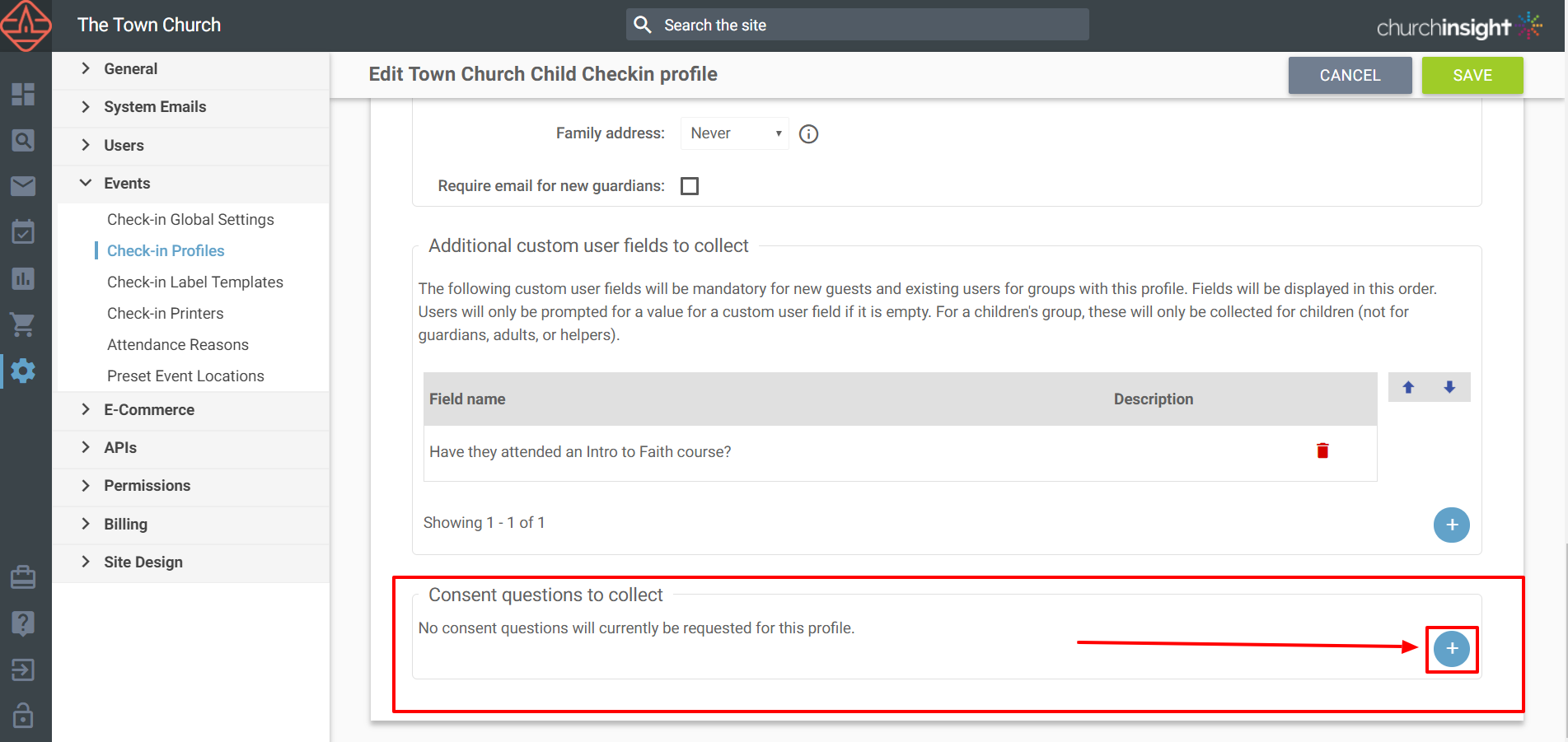
Adding a consent question to Check-in
You can also set the order the consent questions appear in by clicking on any question using the up and down arrows.
People will only be prompted for consent if it has not already been given.
Don't forget: You'll need to do this for each of your Check-in Profiles, and ensure that your Check-in Profiles are assigned to the correct groups. See Check-in Quick Start Guide, Check-in Configuration or Check-in Profiles for more information.
Following the GDPR Action Plan? You may need to update/edit:
Or, if you're all done, read about using
consent fields in other areas of the Web Office.