How to update the CROSS multi church template
The Cross template has a folder of images in the root group for the hero slideshow.
It's important that the images you upload are the correct size to enable the homepage to display correctly.
The slideshow images are in the ‘Hero Slideshow’ folder. You can add any images required to this folder. they should be
2000 pixels wide, and 750 pixels tall. There is an article
here that shows you how to upload an image.
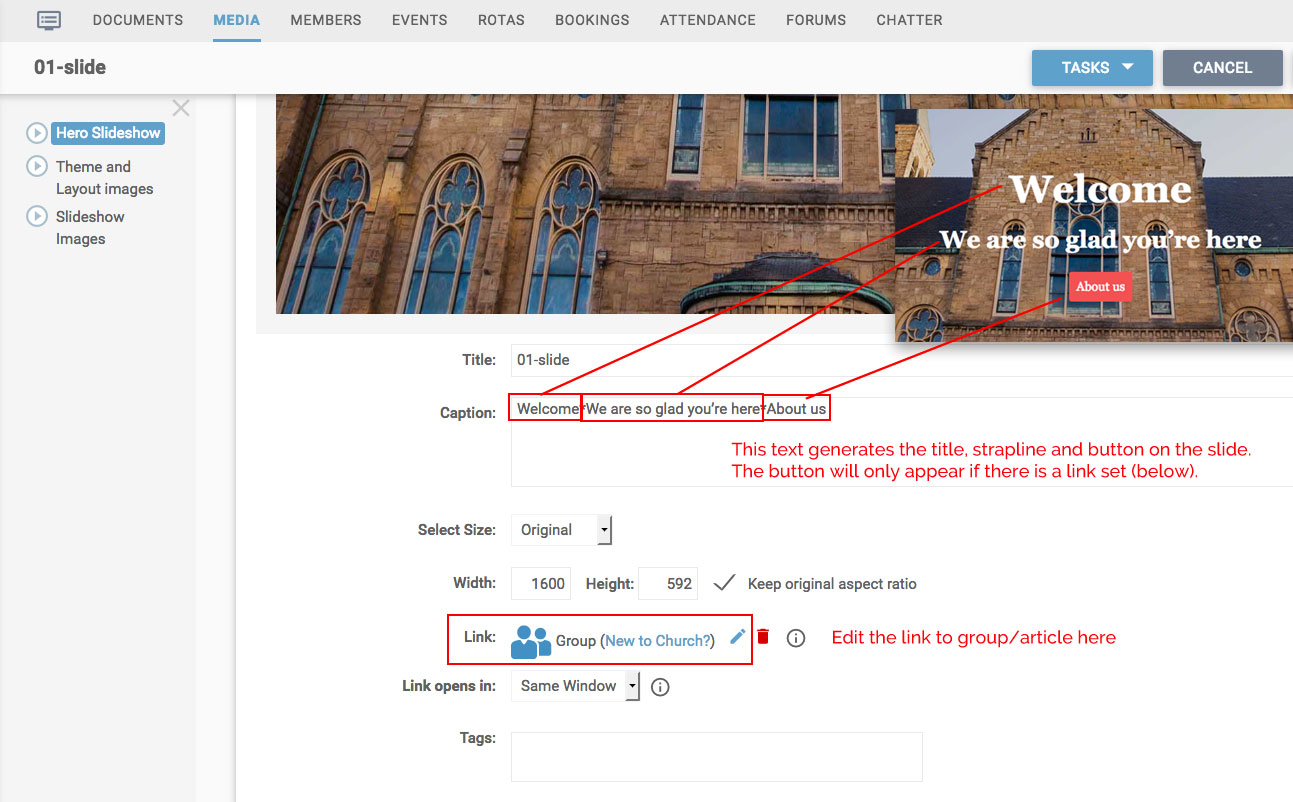
The caption on the image gives you the text and the button, these are separated with asterisks, so the first part is the title text, the second is the strapline and the final part is the button text. The button will only appear if there is a link on the image. See this
article for instructions on adding links.
For parishes with multiple churches:
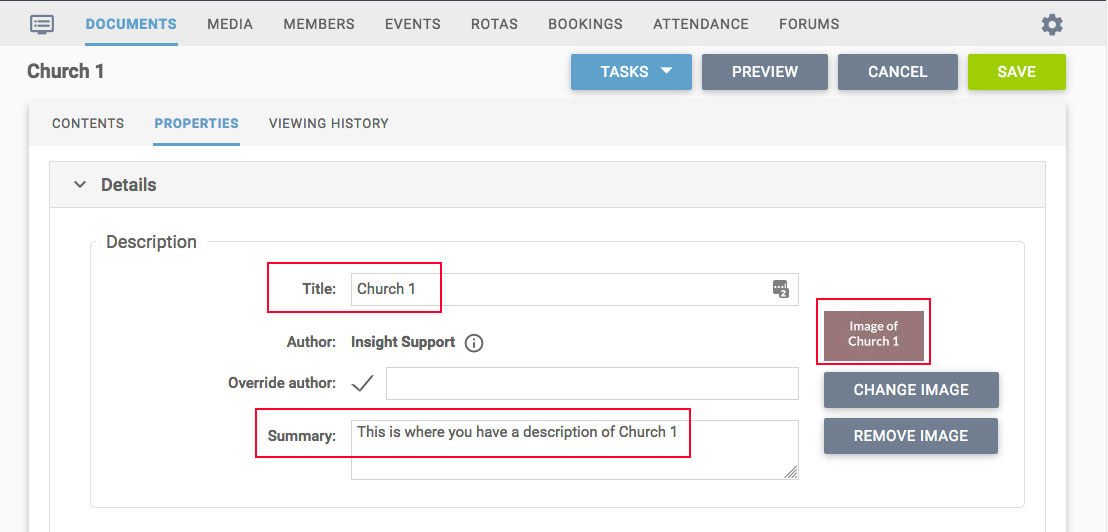
The section that shows the different churches on the homepage is set up as a group in the site tree called ‘Our Churches’. There is a subgroup for each church. Each has an article, and it’s under the properties tab of this article that the text that shows on the homepage is set. To update the information you can change the title and summary on this page for each church.
The images are located under the media tab for each church. These images are 800 pixels wide and 400 pixels tall so that they can be used full size on the content pages. There are jpg images and you can REPLACE them by selecting them and using the task ‘Replace this image with a new one’. If you upload a new image rather than replacing the current image you will need to also edit this in the properties of the article.
Again these images should be the correct size and format before being uploaded.
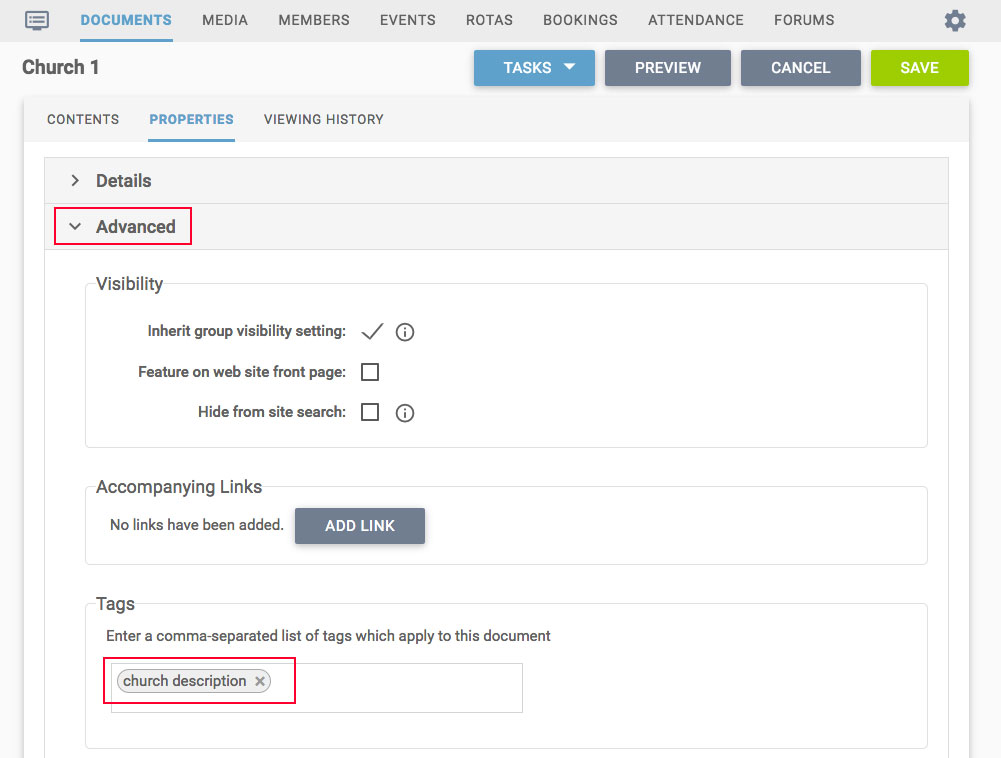
The article list module that displays the images under the 'Our Churches' section is set to pick up articles that have been tagged with the word 'church description'. This setting can be found under the advanced section in the article properties.
If you add this to the homepage article if you create any more church subgroups then this will be shown on the front of the site.