How to update the CROSS single church template
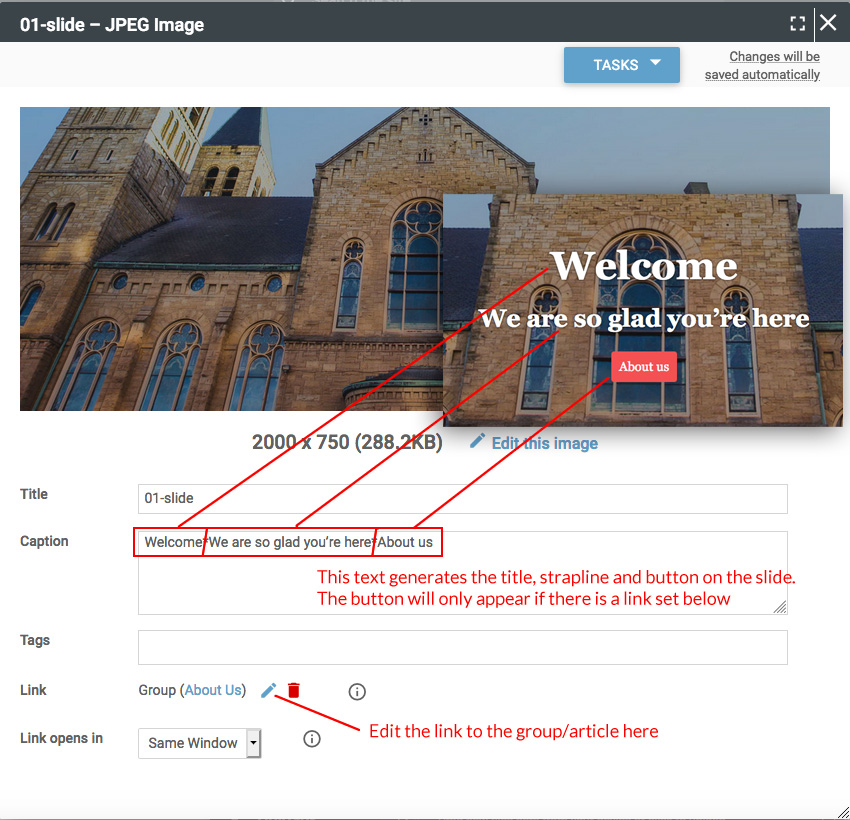
The Cross template has a folder of images in the root group for the hero slideshow.
It's important that the images you upload are the correct size to enable the homepage to display correctly.
The slideshow images are in the ‘Hero Slideshow’ folder. You can add any images required to this folder. they should be
2000 pixels wide, and 750 pixels tall. There is an article
here that shows you how to upload an image.
The caption on the image gives you the text and the button, these are separated with asterisks, so the first part is the title text, the second is the strapline and the final part is the button text. The button will only appear if there is a link on the image. See this
article for instructions on adding links.
Feature Images: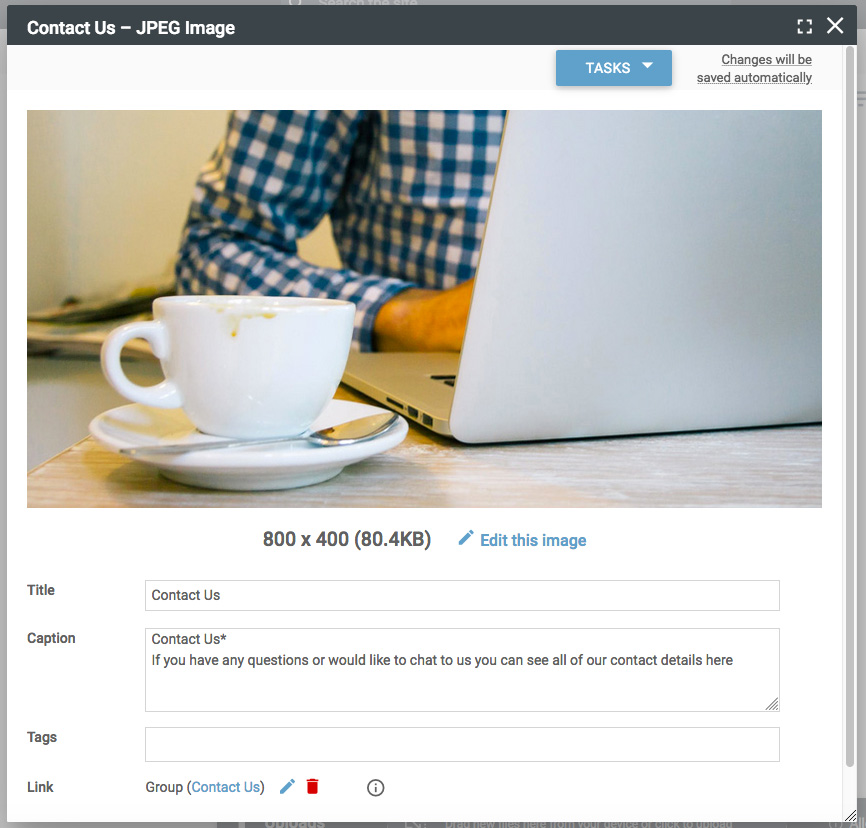
The section called 'Explore our Church' contains three images which are stored under the 'Feature Images' media group.
These images are 800 pixels wide and 400 pixels tall so that they can be used full size on the content pages. The title and caption are generated in the same way as the slideshow images above, but the button is automatically creates to say 'read more'.
You can remove any images that aren't required and add alternative images as required.
Again these images should be the correct size and format before being uploaded.