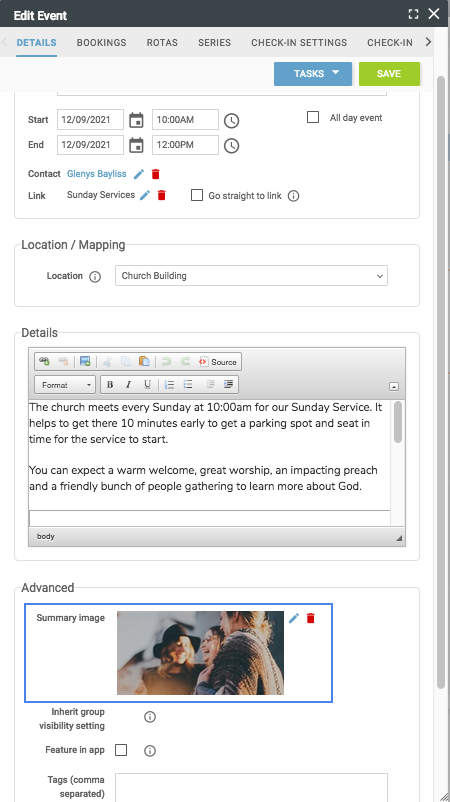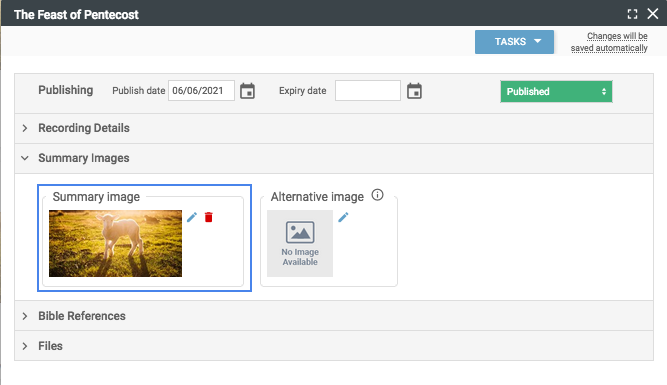How to update the KINGS template
The Kings template has a folder of images used for the hero slideshow and a folder for the feature images that are used below the welcome section. These are located under the media tab when on the root group.
It's important that the images you upload are the correct size to enable the homepage to display correctly.
The slideshow images are in the ‘Hero Slideshow’ folder. You can add any images required to this folder. They standard images is
2000 pixels wide and 750 pixels tall. These images can be taller if you wish but you must make sure they are all the same as each other, otherwise you will get a grey band showing under the shorter images. There is an article
here that shows you how to upload an image.
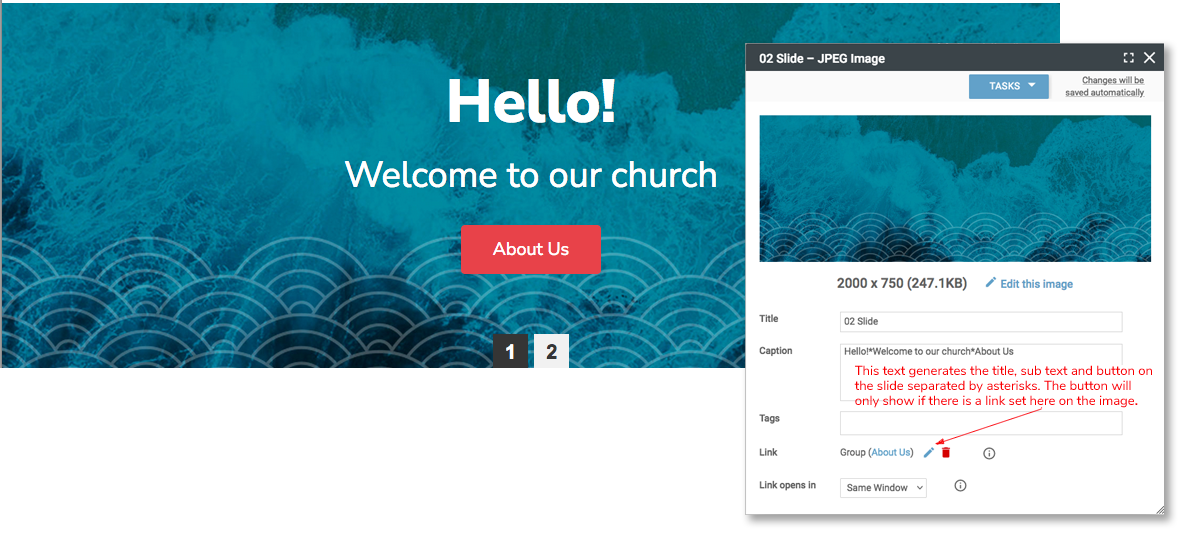
The caption on the image gives you the text and the button, these are separated with asterisks, so the first part is the title text, the second is the strapline and the final part is the button text. The button will only appear if there is a link on the image. See this
article for instructions on adding links.
The three images below the Welcome section of the homepage are in the group called ‘Feature Images’. They are
800 pixels wide and 400 pixels tall. You can add any new images to this folder and remove any that you don’t require.
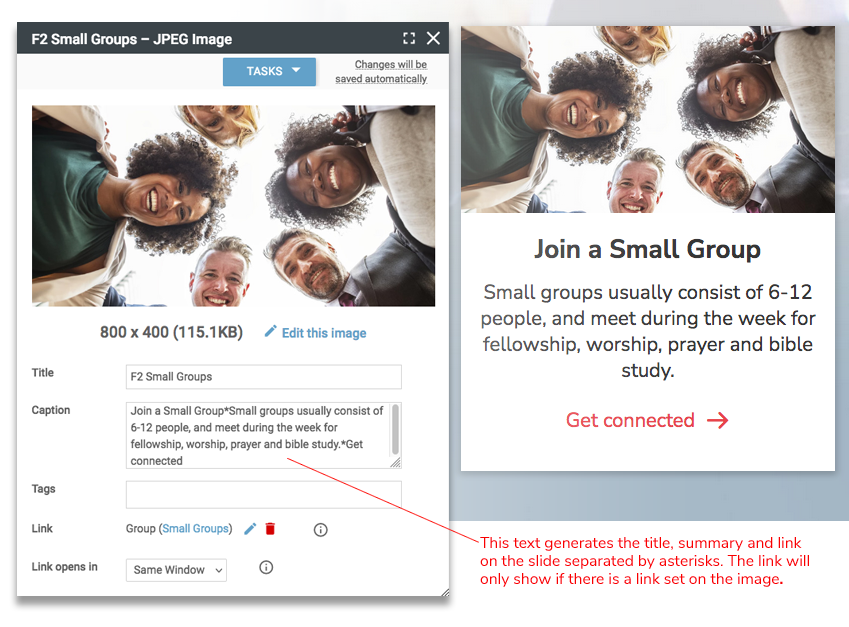
The title below the image is set in the Caption field, followed by an asterisk and the summary text, then another asterisk and the text used in the link button. The button will only appear when a link is set on the image.
There are a number of articles in the root group that will display the information that is shown on the homepage, the titles of these articles are all prefixed with 'Homepage Design:'. The article called 'Homepage Design: Times and Location' is displayed alongside the slideshow, the next section is called 'Homepage Design: Welcome', The 'Seeker Box' has the text from the visitor widget which appears when you are not logged in, and the 'New to Church' article which is normally in your 'New to Church' group is linked to from this widget. Finally at the bottom of the site you'll see the 'Footer Social Media' article which is used to display links to your social media.
The 'Latest Sermons and Upcoming Events' section takes the last four media recordings listed in the site, and the next four events. If you add summary images to the recordings and events then these will show, otherwise these will display with the default coloured images.
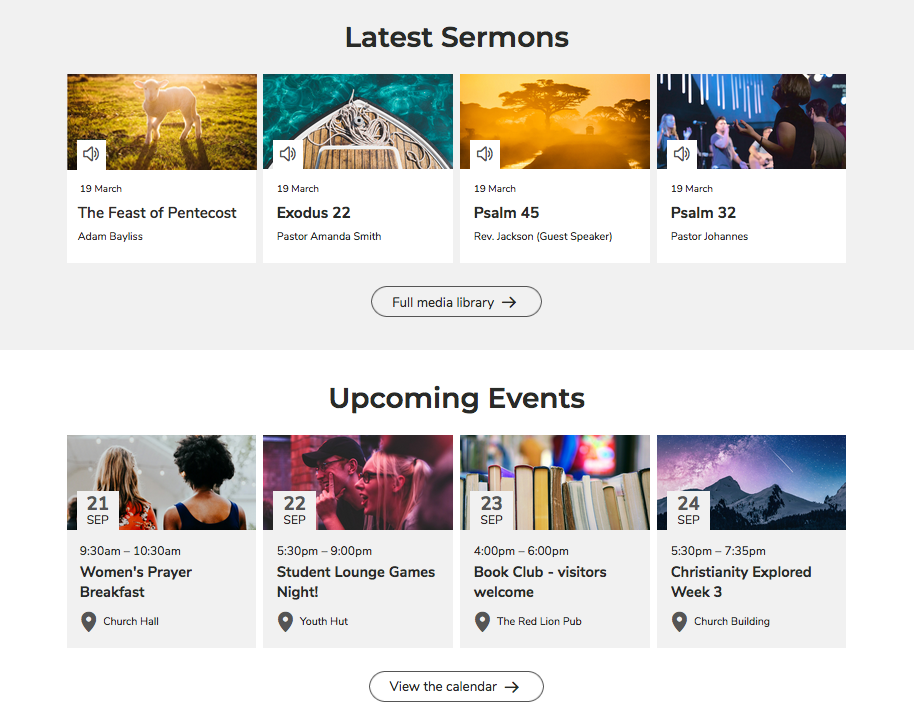
Recommended sizes for images for both recordings and events are 800 pixels wide and 400 pixels tall. These can be added in the summary image section under 'Advanced' for events, and under 'Summary Images' for recordings.